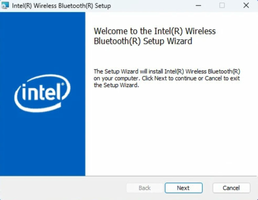Intel Wireless Bluetooth Drivers are essential software components that enable seamless connectivity between Intel Bluetooth modems and their respective wireless networking chipsets. These drivers ensure that users can enjoy stable and high-performance Bluetooth connections on their devices, allowing them to transfer files, stream audio, and connect peripherals with ease. The Intel Wireless Bluetooth Drivers support a wide range of devices, including AX411, AX211, AX210, AX203, AX201, AX200, AX101, Killer AX1690, AX1675, AX1650, 1550, 9560, 9462, 9461, 9260, 8260, 18260, 8265, 18265, 3168, 3165, 7265, and 17265.
Key Feature 1: Broad Device Compatibility Intel Wireless Bluetooth Drivers are designed to support a wide range of Intel Bluetooth modems integrated with wireless networking chipsets. This extensive compatibility ensures that users with various Intel devices can benefit from seamless Bluetooth connectivity, making it easier to connect and communicate with other devices.
Key Feature 2: Enhanced Connectivity Performance By installing the Intel Wireless Bluetooth Drivers, users can experience improved Bluetooth connection performance on their devices. These drivers are optimized to provide stable connections, faster data transfer rates, and reduced latency. This enhanced performance allows users to enjoy a more seamless and efficient Bluetooth experience when connecting peripherals, transferring files, or streaming audio.
Key Feature 3: Regular Updates Intel is committed to providing regular updates for its Wireless Bluetooth Drivers, ensuring that users always have access to the latest features, bug fixes, and security improvements. These updates help maintain optimal Bluetooth performance and compatibility with the latest devices and operating systems.
Key Feature 4: Easy Installation and Configuration The Intel Wireless Bluetooth Drivers are designed for easy installation and configuration, allowing users to quickly set up and start using their Bluetooth connections. The drivers come with a user-friendly interface that guides users through the installation process and provides options for customizing their Bluetooth settings to suit their preferences and requirements.
Key Feature 5: Reliable and Secure Connectivity Intel Wireless Bluetooth Drivers are designed with reliability and security in mind, ensuring that users can enjoy stable and secure Bluetooth connections on their devices. The drivers incorporate various security features, such as encryption and authentication, to protect users' data and privacy during Bluetooth connections.
In summary, Intel Wireless Bluetooth Drivers are essential for users with Intel Bluetooth modems integrated with wireless networking chipsets, providing seamless and high-performance Bluetooth connectivity. With broad device compatibility, enhanced performance, regular updates, easy installation, and reliable security features, these drivers ensure that users can enjoy a smooth and efficient Bluetooth experience on their Intel devices.
About Intel Wireless Bluetooth Drivers
Reviewed by Vivian D. Stephens
Information
Updated onOct 6, 2023
DeveloperIntel
LanguagesEnglish
Old Versions
Intel Wireless Bluetooth Drivers22.250.0
Oct 6, 2023
exe32 bit
Intel Wireless Bluetooth Drivers22.220.1
Jul 7, 2023
exe32 bit

Intel Wireless Bluetooth Drivers for PC
Official drivers for Intel Bluetooth chips
22.250.0
Free Downloadfor Windows
How to download and Install Intel Wireless Bluetooth Drivers on Windows PC
- Click on the Download button to start downloading Intel Wireless Bluetooth Drivers for Windows.
- Open the .exe installation file in the Downloads folder and double click it.
- Follow the instructions in the pop-up window to install Intel Wireless Bluetooth Drivers on Windows PC.
- Now you can open and run Intel Wireless Bluetooth Drivers on Windows PC.
Alternatives to Intel Wireless Bluetooth Drivers
 Microsoft Office 2019Install Word, Excel and PowerPoint with Office 20198.0
Microsoft Office 2019Install Word, Excel and PowerPoint with Office 20198.0 HP SmartHP's official app for managing your printer9.4
HP SmartHP's official app for managing your printer9.4 ASRock Polychrome RGB SyncManage RGB lighting on your PC with ASRock motherboards10.0
ASRock Polychrome RGB SyncManage RGB lighting on your PC with ASRock motherboards10.0 App InstallerInstall apps from the Microsoft Store manually10.0
App InstallerInstall apps from the Microsoft Store manually10.0 Bluetooth Driver InstallerYour Bluetooth is not working?9.0
Bluetooth Driver InstallerYour Bluetooth is not working?9.0 Microsoft 365 (Office)Keep all your Office programs from Microsoft 365 in one place10.0
Microsoft 365 (Office)Keep all your Office programs from Microsoft 365 in one place10.0 MyASUSManage all your ASUS devices10.0
MyASUSManage all your ASUS devices10.0 WinRARReally fast and efficient file compressor8.6
WinRARReally fast and efficient file compressor8.6