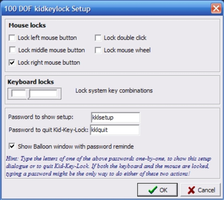KidKeyLock is a lightweight and practical Windows application designed to lock the keyboard and mouse, preventing unauthorized access to your computer when you are away. With its customizable locking options and password protection, KidKeyLock ensures that your computer remains secure and under your control.
Key Feature
1: Customizable Locking Options
KidKeyLock allows users to choose whether to lock the keyboard, the mouse, or both input devices. This flexibility enables users to tailor the level of security according to their specific needs and preferences.
2: Background Operation
The program runs discreetly in the background, residing in the system tray. This feature ensures that KidKeyLock does not interfere with your regular computer usage while still providing the desired level of protection.
3: Selective Locking
KidKeyLock enables users to lock specific keys or mouse buttons, allowing for a more targeted approach to securing the input devices. This feature is particularly useful for those who want to prevent accidental key presses or mouse clicks without completely disabling the devices.
4: Password Protection
To unlock the input devices, users must enter a password, ensuring that only authorized individuals can regain access to the keyboard and mouse. This security measure adds an extra layer of protection, keeping your computer safe from unauthorized use.
5: User-Friendly Interface
KidKeyLock features a user-friendly interface, making it easy for users to configure the application according to their needs. This intuitive design ensures that users can quickly set up and manage the locking options without any complications.
In conclusion, KidKeyLock is a useful and efficient tool for Windows users who want to secure their computer by locking the keyboard and mouse. With its customizable locking options, background operation, selective locking, password protection, and user-friendly interface, KidKeyLock provides a reliable solution for keeping your computer safe from unauthorized access.
About KidKeyLock
Reviewed by Joe C. Jones
Information
Updated onMay 14, 2009
DeveloperHaris Baltzakis
LanguagesEnglish
Old Versions
KidKeyLock1.5.0.0
May 14, 2009
exe32 bit
How to download and Install KidKeyLock on Windows PC
- Click on the Download button to start downloading KidKeyLock for Windows.
- Open the .exe installation file in the Downloads folder and double click it.
- Follow the instructions in the pop-up window to install KidKeyLock on Windows PC.
- Now you can open and run KidKeyLock on Windows PC.
Alternatives to KidKeyLock
 Microsoft Office 2019Install Word, Excel and PowerPoint with Office 20198.0
Microsoft Office 2019Install Word, Excel and PowerPoint with Office 20198.0 HP SmartHP's official app for managing your printer9.4
HP SmartHP's official app for managing your printer9.4 ASRock Polychrome RGB SyncManage RGB lighting on your PC with ASRock motherboards10.0
ASRock Polychrome RGB SyncManage RGB lighting on your PC with ASRock motherboards10.0 App InstallerInstall apps from the Microsoft Store manually10.0
App InstallerInstall apps from the Microsoft Store manually10.0 Bluetooth Driver InstallerYour Bluetooth is not working?9.0
Bluetooth Driver InstallerYour Bluetooth is not working?9.0 Microsoft 365 (Office)Keep all your Office programs from Microsoft 365 in one place10.0
Microsoft 365 (Office)Keep all your Office programs from Microsoft 365 in one place10.0 MyASUSManage all your ASUS devices10.0
MyASUSManage all your ASUS devices10.0 WinRARReally fast and efficient file compressor8.6
WinRARReally fast and efficient file compressor8.6