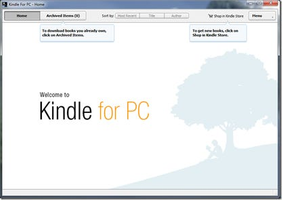Kindle for PC is a free software that allows users to access and enjoy Kindle books without the need for a Kindle device. With its user-friendly interface, customizable settings, and Whispersync feature, Kindle for PC provides a seamless and enjoyable reading experience for users across various platforms.
Key Feature
1: Whispersync Feature
Kindle for PC's Whispersync feature automatically syncs your last read pages, bookmarks, notes, and settings across compatible devices. This ensures that you can easily pick up where you left off, regardless of the device you are using, providing a seamless reading experience.
2: Easy Setup and Access
If you already have a Kindle or an Amazon.com account, setting up Kindle for PC is a breeze. Simply enter your ID and password, and the software will open and display your account, giving you access to your saved titles and archived items.
3: User-Friendly Interface and Controls
Kindle for PC offers a user-friendly interface with simple controls that closely resemble the experience of using a handheld Kindle device. The software also includes PC-specific features, such as an outline graphic that provides helpful instructions for performing actions with the mouse.
4: Access to Millions of Free Books
In addition to purchasing eBooks from the Kindle Store, users can access millions of free books from sources such as the Open Library, Internet Archive, and Project Gutenberg via Amazon.com. This extensive library ensures that users have a wide range of reading material at their fingertips.
5: Customizable Reading Experience
Kindle for PC allows users to easily customize their reading experience by adjusting font size, words per line, color mode, and brightness. This feature is particularly useful for ensuring optimal readability, as eBooks can vary in text quality, layout, and contrast.
In conclusion, Kindle for PC is a versatile and user-friendly software that enables users to access and enjoy Kindle books on their home computers, laptops, and other non-Kindle devices. With its Whispersync feature, easy setup and access, user-friendly interface and controls, access to millions of free books, and customizable reading experience, Kindle for PC provides a seamless and enjoyable reading experience for users across various platforms.
About Kindle for PC
Reviewed by Yasmin Souza Ferreira
Information
Updated onAugust 18, 2020
DeveloperAmazon.com
Operating systemWindows, Windows 7, Windows 8, Windows 10
Old Versions
Kindle for PC1.29.58059
August 18, 2020
exe32 bit

Kindle for PC
Go beyond paper and turn your PC into eBook with superior reading experiences across captive genre selection.
1.29.58059
Free Downloadfor Windows
How to download and Install Kindle for PC on Windows PC
- Click on the Download button to start downloading Kindle for PC for Windows.
- Open the .exe installation file in the Downloads folder and double click it.
- Follow the instructions in the pop-up window to install Kindle for PC on Windows PC.
- Now you can open and run Kindle for PC on Windows PC.
Alternatives to Kindle for PC
 SHAREitShare files between Android, Apple and a PC without needing Internet10.0
SHAREitShare files between Android, Apple and a PC without needing Internet10.0 MechvibesGet the keyboard sound you like on your Android device.10.0
MechvibesGet the keyboard sound you like on your Android device.10.0 DuolingoLearn and practice languages easily10.0
DuolingoLearn and practice languages easily10.0 TypingMasterLearn typing with this personal teacher9.2
TypingMasterLearn typing with this personal teacher9.2 PictoBloxHave a great time learning to code9.8
PictoBloxHave a great time learning to code9.8 Google Books DownloaderDownload eBooks easily from Google Books Downloader7.2
Google Books DownloaderDownload eBooks easily from Google Books Downloader7.2 MoodleThe most popular virutual teaching platform8.2
MoodleThe most popular virutual teaching platform8.2 Mendeley Reference ManagerManage and organize your research and references8.4
Mendeley Reference ManagerManage and organize your research and references8.4