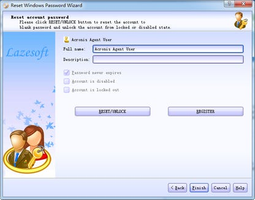Lazesoft Recover My Password Home Edition is an easy-to-use, free Windows password recovery software designed for home users. With its simple and stylish interface, novice users can enjoy the step-by-step wizard to recover Windows password effortlessly. The software allows users to instantly reset lost Windows login passwords, retrieve product keys from unbootable Windows installations, and create a Windows password recovery CD. As a popular and secure Windows password recovery solution, Lazesoft Recover My Password Home Edition offers several key features.
Key Feature
1: High Recovery Rate
Lazesoft Recover My Password Home Edition boasts a 100% recovery rate, ensuring that users can successfully recover their administrator passwords with just a few clicks.
2: User-Friendly Interface
The software features an easy-to-install and convenient user interface, making it accessible for novice users. The step-by-step wizard guides users through the Windows password recovery process, ensuring a smooth and hassle-free experience.
3: Wide Compatibility
Lazesoft Recover My Password Home Edition supports a wide range of Windows operating systems, including Windows 10/8.1/8/7/Vista/XP, and is compatible with various laptop brands such as Legend, Toshiba, Dell, IBM, and more. Both 32-bit and 64-bit Windows versions are supported, making it a versatile solution for users with different system configurations.
4: Bootable CD and USB Support
The software allows users to reset their passwords using a bootable CD or USB drive, providing flexibility in the recovery process. The WinPE Recovery CD Builder and WinPE USB boot disk support ensure that users can choose the most convenient method for their password recovery needs.
5: Free for Non-Commercial Use and Technical Support
Lazesoft Recover My Password Home Edition is free for non-commercial use, making it an affordable solution for home users. Additionally, the software offers free technical support, ensuring that users have access to assistance when needed.
In conclusion, Lazesoft Recover My Password Home Edition is a user-friendly, secure, and versatile Windows password recovery software designed for home users. With its high recovery rate, easy-to-use interface, wide compatibility, bootable CD and USB support, and free non-commercial use, Lazesoft Recover My Password Home Edition is an invaluable tool for anyone who needs to recover their lost Windows login passwords.
About Lazesoft Recover My Password Home
Reviewed by Leticia F. Curry
Information
Updated onJanuary 3, 2019
DeveloperLazesoft
Operating systemWindows 10, Windows 8, Windows Vista, Windows, Windows 7, Windows XP
Old Versions
Lazesoft Recover My Password Home4.3.1
January 3, 2019
exe32 bit

Lazesoft Recover My Password Home for PC
Reset your lost Windows logon password instantly.
4.3.1
Free Downloadfor Windows
How to download and Install Lazesoft Recover My Password Home on Windows PC
- Click on the Download button to start downloading Lazesoft Recover My Password Home for Windows.
- Open the .exe installation file in the Downloads folder and double click it.
- Follow the instructions in the pop-up window to install Lazesoft Recover My Password Home on Windows PC.
- Now you can open and run Lazesoft Recover My Password Home on Windows PC.
Alternatives to Lazesoft Recover My Password Home
 Microsoft Office 2019Install Word, Excel and PowerPoint with Office 20198.0
Microsoft Office 2019Install Word, Excel and PowerPoint with Office 20198.0 HP SmartHP's official app for managing your printer9.4
HP SmartHP's official app for managing your printer9.4 ASRock Polychrome RGB SyncManage RGB lighting on your PC with ASRock motherboards10.0
ASRock Polychrome RGB SyncManage RGB lighting on your PC with ASRock motherboards10.0 App InstallerInstall apps from the Microsoft Store manually10.0
App InstallerInstall apps from the Microsoft Store manually10.0 Bluetooth Driver InstallerYour Bluetooth is not working?9.0
Bluetooth Driver InstallerYour Bluetooth is not working?9.0 Microsoft 365 (Office)Keep all your Office programs from Microsoft 365 in one place10.0
Microsoft 365 (Office)Keep all your Office programs from Microsoft 365 in one place10.0 MyASUSManage all your ASUS devices10.0
MyASUSManage all your ASUS devices10.0 WinRARReally fast and efficient file compressor8.6
WinRARReally fast and efficient file compressor8.6