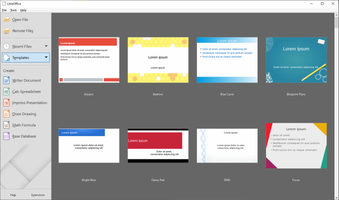About LibreOffice
Its clean interface and feature-rich tools help you unleash your creativity and enhance your productivity.
Reviewed by Paula L. White
Information
Old Versions
LibreOffice FAQ
Yes, LibreOffice is totally free. If you want, you can also make a donation to its continued development on the developer's official website.
The LibreOffice installer takes up less than 400 MB. However, once installed, LibreOffice takes up around 1.5 GB, a considerable amount, although less than other popular office suites.
Yes, LibreOffice supports all Microsoft Word documents. The program allows you to create, save, and modify documents in .odt, .ods, .odp, and .odg formats, as well as the classic Microsoft Office formats.
Yes, LibreOffice is compatible with Windows 11, Windows 10, Windows 8, and Windows 7. It is also compatible with macOS 10.10 or higher and Linux. It is also compatible with other operating systems, albeit unofficially.
LibreOffice has all the usual office suite programs: a writing app, spreadsheet app, presentation app, database app, and vector drawing app.
How to download and Install LibreOffice on Windows PC
- Click on the Download button to start downloading LibreOffice for Windows.
- Open the .exe installation file in the Downloads folder and double click it.
- Follow the instructions in the pop-up window to install LibreOffice on Windows PC.
- Now you can open and run LibreOffice on Windows PC.
Alternatives to LibreOffice
 Microsoft Office 2019Install Word, Excel and PowerPoint with Office 20198.0
Microsoft Office 2019Install Word, Excel and PowerPoint with Office 20198.0 HP SmartHP's official app for managing your printer9.4
HP SmartHP's official app for managing your printer9.4 ASRock Polychrome RGB SyncManage RGB lighting on your PC with ASRock motherboards10.0
ASRock Polychrome RGB SyncManage RGB lighting on your PC with ASRock motherboards10.0 App InstallerInstall apps from the Microsoft Store manually10.0
App InstallerInstall apps from the Microsoft Store manually10.0 Bluetooth Driver InstallerYour Bluetooth is not working?9.0
Bluetooth Driver InstallerYour Bluetooth is not working?9.0 Microsoft 365 (Office)Keep all your Office programs from Microsoft 365 in one place10.0
Microsoft 365 (Office)Keep all your Office programs from Microsoft 365 in one place10.0 MyASUSManage all your ASUS devices10.0
MyASUSManage all your ASUS devices10.0 WinRARReally fast and efficient file compressor8.6
WinRARReally fast and efficient file compressor8.6