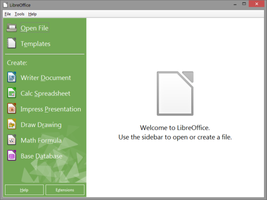LibreOffice Portable is a versatile adaptation of the popular office suite LibreOffice, specifically designed for portable devices. This version of LibreOffice offers a wide range of tools to cater to all your office needs, making it an ideal choice for those who require a powerful yet portable office suite. Some of the key features of LibreOffice Portable include:
Key Feature
1. Writer: A Feature-Rich Word Processor
The Writer tool in LibreOffice Portable allows users to create and edit word documents in various formats. With the ability to password-protect documents, incorporate images, graphs, tables, and even digital signatures, Writer offers a comprehensive range of features to cater to all your word processing needs.
2. Calc: A Robust Spreadsheet Program
Calc is a powerful spreadsheet program that enables users to create ODS documents, as well as open and edit Excel files. With its extensive range of functions and features, Calc is an excellent choice for those who require a reliable and versatile spreadsheet program on the go.
3. Impress: A Dynamic Presentation Manager
Impress allows users to open, edit, and showcase ODP documents, as well as open and edit PowerPoint documents (PPT). With its user-friendly interface and wide range of features, Impress is perfect for creating engaging and professional presentations on the go.
4. Base: A Comprehensive Database Manager
Base enables users to create, edit, and manage databases, forms, and reports. Compatible with various data programs such as Access (JET), ODBC, and MySQL/PostgreSQL, Base is a powerful and versatile tool for managing databases on portable devices.
5. Draw: A Creative Vector Graphics Editor
Draw is a vector graphics editor similar to Microsoft Visio, allowing users to create forms with various styles of lines to facilitate the creation of graphics. With features resembling programs such as Scribus and Microsoft Publisher, Draw is an excellent choice for those who need a portable graphics editor.
6. Math: An Intuitive Math Formula Editor
Math allows users to create and edit math formulas, which can then be incorporated into other LibreOffice Portable documents. Supporting multiple sources, Math is a valuable tool for those who require a portable math formula editor.
In addition to these key features, LibreOffice Portable can also import and export documents in various formats such as PDF, HTML, plain text files (.txt), Office Open XML, OpenOffice.org XML, Microsoft Works, and WordPerfect. It can also export documents directly to PDF and SWF, making it a comprehensive and powerful office suite for portable devices.
Chinese
English
French
German
Greek
Italian
Japanese
Korean
Polish
Portuguese
Russian
Spanish