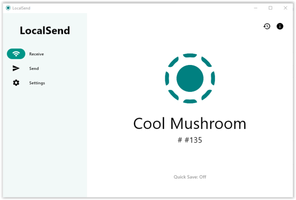LocalSend emerges as a robust, open-source, cross-platform tool, meticulously crafted to redefine how you share files and messages. Its core strength lies in its ability to facilitate secure transfers without relying on an internet connection, making it an indispensable tool for users who prioritize privacy and security in their day-to-day data exchange activities.
Key Feature
1.Impeccable Security through HTTPS Encryption
At the forefront of LocalSend's features is its commitment to security. By utilizing HTTPS encryption, LocalSend ensures that every file and message shared is shielded from prying eyes. This encryption protocol is renowned for its role in preventing data theft and maintaining confidentiality, giving you peace of mind that your information remains private.
2.Simple and Intuitive Interface
LocalSend boasts an interface that is as straightforward as it is effective. With clearly delineated functionalities for sending and receiving files, the tool eliminates any complexity from the file-sharing process. This user-friendly approach ensures that even those without technical expertise can share their documents effortlessly.
3.Two-Way Transfer Functionality
Whether you're distributing files or on the receiving end, LocalSend simplifies the process. A few clicks allow you to select and send multiple files, while the receiving function is equally streamlined, requiring only an acceptance of incoming files. This two-way transfer system is designed for efficiency and ease.
4.Unique TLS/SSL Certificate Generation
LocalSend enhances its security measures by generating a unique TLS/SSL certificate for each device involved in the communication. This not only adds an additional layer of security but also facilitates authentication, further safeguarding against potential data loss or theft during transfers.
In conclusion, LocalSend stands out as a highly reliable tool for those who frequently share sensitive information and require a secure, internet-independent means of doing so. Its encryption capabilities, coupled with a user-friendly interface and robust security measures, make it an exceptional choice for secure, efficient, and private file sharing in various professional and personal settings.
About LocalSend
Reviewed by Joe C. Jones
Information
Updated onSep 13, 2023
DeveloperTien Do Nam
LanguagesEnglish
How to download and Install LocalSend on Windows PC
- Click on the Download button to start downloading LocalSend for Windows.
- Open the .exe installation file in the Downloads folder and double click it.
- Follow the instructions in the pop-up window to install LocalSend on Windows PC.
- Now you can open and run LocalSend on Windows PC.
Alternatives to LocalSend
 Microsoft Office 2019Install Word, Excel and PowerPoint with Office 20198.0
Microsoft Office 2019Install Word, Excel and PowerPoint with Office 20198.0 HP SmartHP's official app for managing your printer9.4
HP SmartHP's official app for managing your printer9.4 ASRock Polychrome RGB SyncManage RGB lighting on your PC with ASRock motherboards10.0
ASRock Polychrome RGB SyncManage RGB lighting on your PC with ASRock motherboards10.0 App InstallerInstall apps from the Microsoft Store manually10.0
App InstallerInstall apps from the Microsoft Store manually10.0 Bluetooth Driver InstallerYour Bluetooth is not working?9.0
Bluetooth Driver InstallerYour Bluetooth is not working?9.0 Microsoft 365 (Office)Keep all your Office programs from Microsoft 365 in one place10.0
Microsoft 365 (Office)Keep all your Office programs from Microsoft 365 in one place10.0 MyASUSManage all your ASUS devices10.0
MyASUSManage all your ASUS devices10.0 WinRARReally fast and efficient file compressor8.6
WinRARReally fast and efficient file compressor8.6