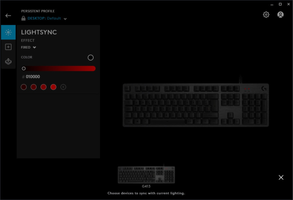Logitech G HUB for PC is an essential program that allows users to customize their experience when using any device in the Logitech G Gaming range. This includes keyboards, mice, headphones, microphones, and speakers, among others. With this program, users can get the most out of their devices and unlock all their features.
When you open Logitech G HUB, the first thing it will do is determine which compatible devices are connected to your computer. This process takes just a few seconds. You can then log in with your Logitech G account or continue as a guest, although this means you won't be able to save your profiles on the cloud.
One of the significant strengths of Logitech G HUB is the ability to create profiles for your devices. This feature lets you customize your Logitech devices to change settings automatically when you start playing a game. For instance, you can create customized keyboard shortcuts for specific games or make your keyboard backlight change color for different games. This means you can get your keyboard to light up red and black when playing Dark Souls, and it will automatically turn off when you stop playing.
Logitech G HUB is an essential tool for Logitech G Gaming device users, as it is necessary to unlock many of their features. If you want to customize almost all Logitech keyboard lights, you will have to do it directly from this app. So, if you own any device in the Logitech G Gaming range, Logitech G HUB is a program you should have installed.
In summary, Logitech G HUB is a powerful program that allows users to get the most out of their Logitech G Gaming range devices. The ability to create different profiles for different games, along with various customization options, makes this software an essential tool. If you are a Logitech G device user, then Logitech G HUB for PC is a program worth considering.
About Logitech G HUB
Reviewed by Thomas P. Larson
Information
Updated onOct 27, 2023
DeveloperLogitech
LanguagesEnglish
Old Versions
Logitech G HUB2023.9.473951
Oct 27, 2023
exe64 bit
Logitech G HUB2023.8.459147
Sep 22, 2023
exe64 bit

Logitech G HUB for PC
Customize your experience with Logitech devices
2023.9.473951
Free Downloadfor Windows
How to download and Install Logitech G HUB on Windows PC
- Click on the Download button to start downloading Logitech G HUB for Windows.
- Open the .exe installation file in the Downloads folder and double click it.
- Follow the instructions in the pop-up window to install Logitech G HUB on Windows PC.
- Now you can open and run Logitech G HUB on Windows PC.
Alternatives to Logitech G HUB
 Microsoft Office 2019Install Word, Excel and PowerPoint with Office 20198.0
Microsoft Office 2019Install Word, Excel and PowerPoint with Office 20198.0 HP SmartHP's official app for managing your printer9.4
HP SmartHP's official app for managing your printer9.4 ASRock Polychrome RGB SyncManage RGB lighting on your PC with ASRock motherboards10.0
ASRock Polychrome RGB SyncManage RGB lighting on your PC with ASRock motherboards10.0 App InstallerInstall apps from the Microsoft Store manually10.0
App InstallerInstall apps from the Microsoft Store manually10.0 Bluetooth Driver InstallerYour Bluetooth is not working?9.0
Bluetooth Driver InstallerYour Bluetooth is not working?9.0 Microsoft 365 (Office)Keep all your Office programs from Microsoft 365 in one place10.0
Microsoft 365 (Office)Keep all your Office programs from Microsoft 365 in one place10.0 MyASUSManage all your ASUS devices10.0
MyASUSManage all your ASUS devices10.0 WinRARReally fast and efficient file compressor8.6
WinRARReally fast and efficient file compressor8.6