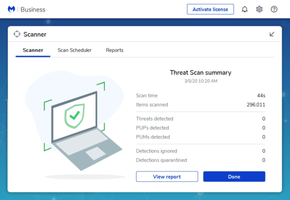Malwarebytes for PC is a robust and reliable program designed to detect and eliminate viruses, spyware, trojans, worms, and other dangerous files. This valuable tool is essential for maintaining the security of your system, especially when used alongside your regular antivirus software.
Key Feature
1: Real-Time Monitoring and Scanning
Malwarebytes operates by monitoring the system's processes, stopping those that it identifies as malicious before they execute. The program offers two scanning modes: a superficial scan for quick checks and a deeper, more thorough scan that takes longer but provides more trustworthy results.
2: Memory Protection Module
The software comes with a memory protection module that prevents potentially harmful processes from using the memory. This feature adds an extra layer of security to your system, ensuring that malware cannot compromise your computer's memory.
3: Quarantine Option
Malwarebytes includes an option to quarantine suspicious elements and examine them. This feature allows users to isolate and analyze potential threats, ensuring that they do not harm the system while they are being investigated.
4: File-Assassin
Apart from its core features, Malwarebytes also offers a few minor options that can come in handy, such as File-Assassin. This tool allows you to eliminate files blocked by Windows, which can be useful when trying to get rid of malware once it is detected.
5: User-Friendly Interface
Malwarebytes is easy to use and provides a user-friendly interface, making it accessible to both professionals and home users. Its straightforward design ensures that users can quickly navigate the program and access its powerful features.
In conclusion, Malwarebytes for PC is an excellent choice for anyone seeking reliable and efficient protection against malware. With its robust scanning modes, memory protection module, quarantine option, and additional features, it provides comprehensive security against all kinds of malicious processes. Whether you're a professional or a home user, Malwarebytes is an invaluable program that can help keep your PC running smoothly and securely. Download Malwarebytes today and rest assured that your system is protected.
About Malwarebytes
Reviewed by Jason K. Menard
Information
Old Versions
Malwarebytes FAQ
Yes, Malwarebytes is a free software. The free version of this anti-spyware software, however, has a reduced range of features compared to the Premium version, which can be purchased from the official website.
The Premium version of Malwarebytes has several additional features: real-time protection, blocking of malicious web pages, quick scanning of active threats, protection against forced uninstallation, and suspension of notifications during gaming sessions.
Yes, Malwarebytes is completely safe. The program has been a security benchmark since 2006 and has an excellent track record in terms of threat prevention.
Yes, Malwarebytes works perfectly on Windows 11. The program is compatible with any version of Windows higher than XP, as well as with any version of MacOS higher than 10.11. It is also compatible with Android, iOS, and ChromeOS.

How to download and Install Malwarebytes on Windows PC
- Click on the Download button to start downloading Malwarebytes for Windows.
- Open the .exe installation file in the Downloads folder and double click it.
- Follow the instructions in the pop-up window to install Malwarebytes on Windows PC.
- Now you can open and run Malwarebytes on Windows PC.
Alternatives to Malwarebytes
 Microsoft Office 2019Install Word, Excel and PowerPoint with Office 20198.0
Microsoft Office 2019Install Word, Excel and PowerPoint with Office 20198.0 HP SmartHP's official app for managing your printer9.4
HP SmartHP's official app for managing your printer9.4 ASRock Polychrome RGB SyncManage RGB lighting on your PC with ASRock motherboards10.0
ASRock Polychrome RGB SyncManage RGB lighting on your PC with ASRock motherboards10.0 App InstallerInstall apps from the Microsoft Store manually10.0
App InstallerInstall apps from the Microsoft Store manually10.0 Bluetooth Driver InstallerYour Bluetooth is not working?9.0
Bluetooth Driver InstallerYour Bluetooth is not working?9.0 Microsoft 365 (Office)Keep all your Office programs from Microsoft 365 in one place10.0
Microsoft 365 (Office)Keep all your Office programs from Microsoft 365 in one place10.0 MyASUSManage all your ASUS devices10.0
MyASUSManage all your ASUS devices10.0 WinRARReally fast and efficient file compressor8.6
WinRARReally fast and efficient file compressor8.6