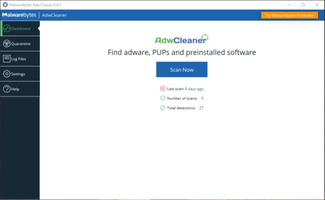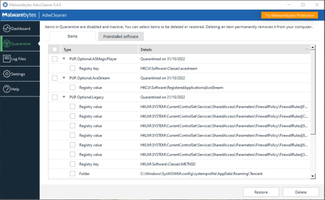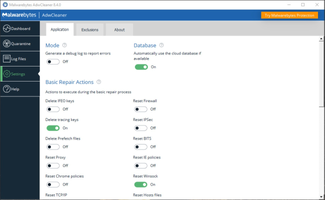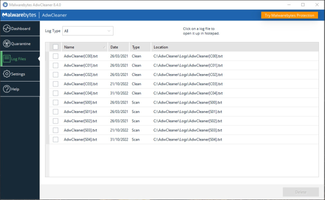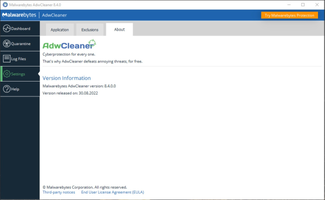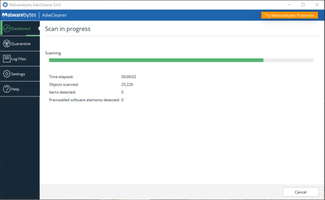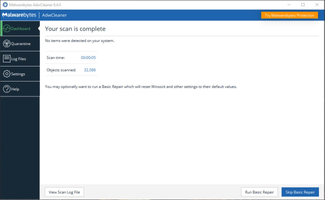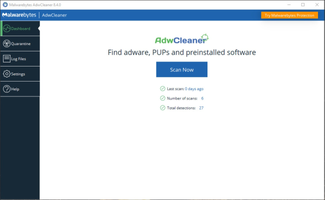About Malwarebytes AdwCleaner
Reviewed by Vivian D. Stephens
Information
Old Versions
Malwarebytes AdwCleaner FAQ
Yes, Malwarebytes AdwCleaner is 100% safe. The app shows zero positives in VirusTotal and is widely regarded as a particularly effective anti-malware protection tool. It has no known security breaches.
Yes, Malwarebytes AdwCleaner is free. You can purchase the Premium version from the official Malwarebytes website, which offers additional features to increase your computer's security.
Technically, no. Although annoying, PUPs are not malware. Malwarebytes AdwCleaner, however, will detect and identify any PUP considered dangerous for your computer, and offers the possibility to remove it.
Yes, Malwarebytes AdwCleaner is portable. The program does not require any installation; it can be run from a USB memory stick, or directly after downloading it. This means you do not need to install anything on your PC.
How to download and Install Malwarebytes AdwCleaner on Windows PC
- Click on the Download button to start downloading Malwarebytes AdwCleaner for Windows.
- Open the .exe installation file in the Downloads folder and double click it.
- Follow the instructions in the pop-up window to install Malwarebytes AdwCleaner on Windows PC.
- Now you can open and run Malwarebytes AdwCleaner on Windows PC.
Alternatives to Malwarebytes AdwCleaner
 Microsoft Office 2019Install Word, Excel and PowerPoint with Office 20198.0
Microsoft Office 2019Install Word, Excel and PowerPoint with Office 20198.0 HP SmartHP's official app for managing your printer9.4
HP SmartHP's official app for managing your printer9.4 ASRock Polychrome RGB SyncManage RGB lighting on your PC with ASRock motherboards10.0
ASRock Polychrome RGB SyncManage RGB lighting on your PC with ASRock motherboards10.0 App InstallerInstall apps from the Microsoft Store manually10.0
App InstallerInstall apps from the Microsoft Store manually10.0 Bluetooth Driver InstallerYour Bluetooth is not working?9.0
Bluetooth Driver InstallerYour Bluetooth is not working?9.0 Microsoft 365 (Office)Keep all your Office programs from Microsoft 365 in one place10.0
Microsoft 365 (Office)Keep all your Office programs from Microsoft 365 in one place10.0 MyASUSManage all your ASUS devices10.0
MyASUSManage all your ASUS devices10.0 WinRARReally fast and efficient file compressor8.6
WinRARReally fast and efficient file compressor8.6