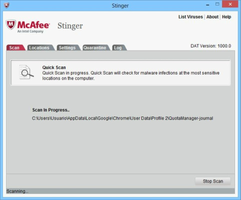McAfee Stinger Portable is a lightweight and portable antivirus application designed to provide on-the-go protection for your computer without the need for prior installation. This handy tool is perfect for occasional use, particularly on netbooks or less powerful machines that may struggle with more resource-intensive antivirus suites. With its key features and ease of use, McAfee Stinger Portable is an essential addition to your security toolkit.
Key Feature
1: Portable and No Installation Required
McAfee Stinger Portable can be taken anywhere and run directly from a USB drive or other portable storage devices. This portability ensures that users can access antivirus protection whenever and wherever they need it, without having to install any software on their computer.
2: On-Demand Scanning
Unlike more comprehensive antivirus programs that constantly monitor your computer, McAfee Stinger Portable is designed to be used on an as-needed basis. This makes it an ideal solution for users who suspect that their computer may be infected and need a quick and efficient way to scan and remove potential threats.
3: Efficient Virus Removal
Upon running the application, McAfee Stinger Portable will analyze your computer and remove any detected viruses, ensuring that your system remains secure and free from malicious software.
4: Ideal for Less Powerful Machines
McAfee Stinger Portable is an excellent choice for netbooks or computers with limited processing power that may struggle with more resource-intensive antivirus suites. By using this lightweight scanner periodically, users can still maintain a well-protected system without sacrificing performance.
5: User-Friendly Interface
The application features a simple and intuitive interface, making it easy for users of all experience levels to navigate and utilize the antivirus tool effectively.
In conclusion, McAfee Stinger Portable is a convenient and efficient antivirus solution for users who require on-the-go protection without the need for prior installation. With its portability, on-demand scanning, efficient virus removal, suitability for less powerful machines, and user-friendly interface, McAfee Stinger Portable is a valuable security tool for keeping your computer safe from potential threats.
About McAfee Stinger Portable
Reviewed by Eddie C. Reardon
Information
Updated onNov 20, 2023
DeveloperMcAfee
LanguagesEnglish
Old Versions
McAfee Stinger Portable12.2.0.665
Nov 20, 2023
zip
McAfee Stinger Portable12.2.0.663
Nov 6, 2023
zip
How to download and Install McAfee Stinger Portable on Windows PC
- Click on the Download button to start downloading McAfee Stinger Portable for Windows.
- Open the .exe installation file in the Downloads folder and double click it.
- Follow the instructions in the pop-up window to install McAfee Stinger Portable on Windows PC.
- Now you can open and run McAfee Stinger Portable on Windows PC.
Alternatives to McAfee Stinger Portable
 Microsoft Office 2019Install Word, Excel and PowerPoint with Office 20198.0
Microsoft Office 2019Install Word, Excel and PowerPoint with Office 20198.0 HP SmartHP's official app for managing your printer9.4
HP SmartHP's official app for managing your printer9.4 ASRock Polychrome RGB SyncManage RGB lighting on your PC with ASRock motherboards10.0
ASRock Polychrome RGB SyncManage RGB lighting on your PC with ASRock motherboards10.0 App InstallerInstall apps from the Microsoft Store manually10.0
App InstallerInstall apps from the Microsoft Store manually10.0 Bluetooth Driver InstallerYour Bluetooth is not working?9.0
Bluetooth Driver InstallerYour Bluetooth is not working?9.0 Microsoft 365 (Office)Keep all your Office programs from Microsoft 365 in one place10.0
Microsoft 365 (Office)Keep all your Office programs from Microsoft 365 in one place10.0 MyASUSManage all your ASUS devices10.0
MyASUSManage all your ASUS devices10.0 WinRARReally fast and efficient file compressor8.6
WinRARReally fast and efficient file compressor8.6