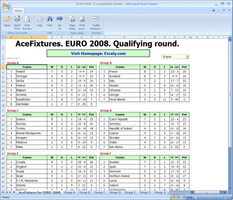Microsoft Office Excel Viewer is a handy tool that allows you to view and print Excel documents, even if you don't have Microsoft Excel installed on your computer. This is a great option for those who don't need the full functionality of Excel, but simply need to view or print Excel files.
This version of the viewer replaces the previous Microsoft Excel Viewer 2003, which did not support the new Excel document format introduced by Microsoft Office 2007. With Microsoft Office Excel Viewer, you no longer have to worry about compatibility issues with the latest Excel files.
Microsoft Office Excel Viewer is compatible with a range of operating systems, including Windows Server 2003, Windows Vista, and Windows XP. This makes it a versatile tool that can be used by a wide range of users.
One of the major benefits of the Microsoft Office Excel Viewer is its compatibility with a variety of spreadsheet documents. This includes Microsoft Excel 2007, Microsoft Excel 2003, Microsoft Excel 2002, Microsoft Excel 2000, and Microsoft Excel 97. This means that regardless of the version of Excel used to create the document, you can view and print it using the Microsoft Office Excel Viewer.
In addition to its compatibility with multiple versions of Excel, Microsoft Office Excel Viewer is also easy to use. Simply open the program and browse to the location of the Excel document you want to view. From there, you can easily view and print the document without any additional software.
Overall, Microsoft Office Excel Viewer is a useful tool for anyone who needs to view or print Excel documents without having Microsoft Excel installed on their computer. Its compatibility with multiple versions of Excel and range of operating systems make it a flexible tool that can be used by a variety of users.
About Microsoft Office Excel Viewer
Reviewed by Joe C. Jones
Information
Updated onJan 16, 2008
DeveloperMicrosoft
LanguagesEnglish
Old Versions
Microsoft Office Excel Viewer1.0
Jan 16, 2008
exe
How to download and Install Microsoft Office Excel Viewer on Windows PC
- Click on the Download button to start downloading Microsoft Office Excel Viewer for Windows.
- Open the .exe installation file in the Downloads folder and double click it.
- Follow the instructions in the pop-up window to install Microsoft Office Excel Viewer on Windows PC.
- Now you can open and run Microsoft Office Excel Viewer on Windows PC.
Alternatives to Microsoft Office Excel Viewer
 Microsoft Office 2019Install Word, Excel and PowerPoint with Office 20198.0
Microsoft Office 2019Install Word, Excel and PowerPoint with Office 20198.0 HP SmartHP's official app for managing your printer9.4
HP SmartHP's official app for managing your printer9.4 ASRock Polychrome RGB SyncManage RGB lighting on your PC with ASRock motherboards10.0
ASRock Polychrome RGB SyncManage RGB lighting on your PC with ASRock motherboards10.0 App InstallerInstall apps from the Microsoft Store manually10.0
App InstallerInstall apps from the Microsoft Store manually10.0 Bluetooth Driver InstallerYour Bluetooth is not working?9.0
Bluetooth Driver InstallerYour Bluetooth is not working?9.0 Microsoft 365 (Office)Keep all your Office programs from Microsoft 365 in one place10.0
Microsoft 365 (Office)Keep all your Office programs from Microsoft 365 in one place10.0 MyASUSManage all your ASUS devices10.0
MyASUSManage all your ASUS devices10.0 WinRARReally fast and efficient file compressor8.6
WinRARReally fast and efficient file compressor8.6