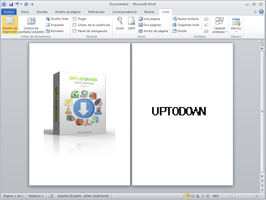Microsoft Office Professional Plus 2010 is an advanced office suite that includes the latest updates of well-known applications such as Excel, PowerPoint, Word, and Outlook, as well as new applications like SharePoint Workspace for easy file synchronization. This powerful suite offers enhanced performance, stability, and a range of new features designed to improve productivity and streamline workflows for users.
Key Feature 1: Enhanced Word Capabilities Microsoft Word 2010 offers increased stability and speed compared to previous versions, along with the ability to access documents from any computer via the new online save option. This feature allows users to save files online and continue editing them from any location, ensuring seamless collaboration and document access.
Key Feature 2: Cinematic PowerPoint Presentations Microsoft PowerPoint 2010 delivers a significant evolution in presentation capabilities, with more cinematic effects than ever before. New transition effects, as well as video, music, and image editing tools, allow users to create visually stunning and engaging presentations with ease.
Key Feature 3: Improved Outlook Interface and Functionality The new Outlook 2010 features an enhanced interface that is more comfortable and intuitive, enabling users to synchronize all email accounts and use it as their single inbox. This improvement streamlines email management and helps users stay organized and efficient.
Key Feature 4: Upgraded Access, Publisher, Excel, and OneNote Access, Publisher, Excel, and OneNote have undergone numerous changes in both visual style and performance. Users will notice improvements in speed and functionality within minutes of using the updated applications, making them even more user-friendly and efficient.
Key Feature 5: Reduced Resource Consumption Microsoft Office Professional Plus 2010 sets itself apart from previous versions by consuming fewer resources in many cases, ensuring that users can enjoy a smooth and responsive experience even on older or less powerful devices.
In conclusion, Microsoft Office Professional Plus 2010 is a significant improvement over its predecessor, offering users a range of new features and enhancements that make it suitable for any user. With its upgraded applications, improved performance, and reduced resource consumption, Microsoft Office Professional Plus 2010 is the ideal office suite for those looking to increase productivity and streamline their workflows.
About Microsoft Office Professional Plus
Reviewed by Eddie C. Reardon
Information
Updated onAug 20, 2023
DeveloperMicrosoft
LanguagesEnglish
Old Versions

Microsoft Office Professional Plus for PC
The new version of the famous suite, with more features than ever
2010 Beta
Free Downloadfor Windows
How to download and Install Microsoft Office Professional Plus on Windows PC
- Click on the Download button to start downloading Microsoft Office Professional Plus for Windows.
- Open the .exe installation file in the Downloads folder and double click it.
- Follow the instructions in the pop-up window to install Microsoft Office Professional Plus on Windows PC.
- Now you can open and run Microsoft Office Professional Plus on Windows PC.
Alternatives to Microsoft Office Professional Plus
 Microsoft Office 2019Install Word, Excel and PowerPoint with Office 20198.0
Microsoft Office 2019Install Word, Excel and PowerPoint with Office 20198.0 HP SmartHP's official app for managing your printer9.4
HP SmartHP's official app for managing your printer9.4 ASRock Polychrome RGB SyncManage RGB lighting on your PC with ASRock motherboards10.0
ASRock Polychrome RGB SyncManage RGB lighting on your PC with ASRock motherboards10.0 App InstallerInstall apps from the Microsoft Store manually10.0
App InstallerInstall apps from the Microsoft Store manually10.0 Bluetooth Driver InstallerYour Bluetooth is not working?9.0
Bluetooth Driver InstallerYour Bluetooth is not working?9.0 Microsoft 365 (Office)Keep all your Office programs from Microsoft 365 in one place10.0
Microsoft 365 (Office)Keep all your Office programs from Microsoft 365 in one place10.0 MyASUSManage all your ASUS devices10.0
MyASUSManage all your ASUS devices10.0 WinRARReally fast and efficient file compressor8.6
WinRARReally fast and efficient file compressor8.6