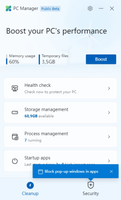Microsoft PC Manager is an official Microsoft application designed to improve the overall performance of your PC. It's a small yet powerful program that enables users to carry out various maintenance and optimization tasks with ease. The interface of Microsoft PC Manager is simple and user-friendly, making it easy for even novice users to navigate and use the program.
With the cleanup tab, users can instantly clean temporary files that affect the performance of the PC. The Boost button is prominently displayed, allowing users to quickly clean up disk space and speed up the overall operation of the computer. In addition, the health check feature will run a full system diagnostic scan and recommend critical clean-up areas that may be impacting your PC's performance.
The storage management tab provides users with a detailed look at all the files on their hard disk, allowing you to quickly identify any leftover files that may be taking up valuable space.
Other basic features of Microsoft PC Manager include the option to open the task manager and select which applications to run on Windows startup. The program is also fully integrated with Windows Defender, allowing users to scan their computer for threats with a single click. Furthermore, users can block the installation of potentially harmful programs from their browser and check for pending Windows updates.
Microsoft PC Manager is a practical and useful application specifically designed to enhance the performance and longevity of your PC. The program essentially provides users with a set of powerful Microsoft tools, always at hand to keep their system running at optimal levels. It's conveniently located on the taskbar and provides users with fast and efficient performance monitoring and management tools.
In conclusion, Microsoft PC Manager is an excellent choice for anyone looking to improve the performance of their PC. The program's intuitive interface, powerful features, and streamlined integration with Windows Defender make it a valuable tool to have in your software arsenal.
Afrikaans
Amharic
Arabic
Armenian
Belarusian
Bulgarian
Català
Chinese
Croatian
Czech
Danish
Dutch
English
Estonian
Farsi
Finnish
French
German
Greek
Hebrew
Hindi
Hungarian
Icelandic
Indonesian
Italian
Japanese
Kazakh
Korean
Latvian
Lithuanian
Malaysian
Norwegian
Polish
Portuguese
Romanian
Russian
Serbian
Slovak
Slovenian
Spanish
Swahili
Swedish
Tagalog
Thai
Turkish
Ukrainian
Vietnamese
Zulu