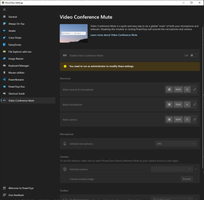Microsoft PowerToys is a Windows program that enhances user experience by adding a host of new features that are not normally included in the operating system. Developed by Microsoft, PowerToys offers a plethora of officially designed and supported features that can make working on a Windows PC a lot more efficient and streamlined.
PowerToys offers a long list of features that can be incredibly useful in different situations. For instance, with Always on Top, you can keep a window on top of all the others at all times, which can be useful for referencing data from one window while working on another. Keyboard Shortcuts Guide allows for quick access to all available shortcuts at any given time, while FancyZones lets you place and design windows to your liking.
PowerToys includes a wide range of features that are aimed at making your time spent on Windows more productive, such as PowerRename, which allows the quick and easy renaming of files in bulk. PowerToys Run is another useful feature that lets you launch programs or applications instantly by pressing Alt + Space.
One of the features that make PowerToys unique is its ability to customize the keyboard and remap keys to better suit each user's specific needs. The File Explorer Plugins feature allows for the previewing of files on .svg icons, as well as .md and .pdf files. PowerToys Awake keeps the screen from turning off or the computer from going to sleep, and Video Conference Mute lets you quickly mute the microphone and camera on any app or program.
The Color Selector feature in PowerToys provides the ability to change the colors of the entire system, which can be a good way to personalize your desktop and make it more aesthetically pleasing. Image Resizing allows for quick and easy resizing of images from the file explorer, while Mouse Utilities make it easier to locate the position of your mouse on the screen.
Overall, Microsoft PowerToys is a valuable and free addition to any Windows user's software toolbox. It is designed to be user-friendly and intuitive, with easy activation of its many features using keyboard shortcuts. The program is regularly updated by Microsoft with new features and bug fixes, ensuring that the experience of its users is continuously enhanced.
About Microsoft PowerToys
Reviewed by Eddie C. Reardon
Information
Updated onOct 30, 2023
DeveloperMicrosoft
LanguagesEnglish
Old Versions
Microsoft PowerToys0.75.0
Oct 30, 2023
exe32 bit
Microsoft PowerToys0.74.1
Oct 6, 2023
exe32 bit
How to download and Install Microsoft PowerToys on Windows PC
- Click on the Download button to start downloading Microsoft PowerToys for Windows.
- Open the .exe installation file in the Downloads folder and double click it.
- Follow the instructions in the pop-up window to install Microsoft PowerToys on Windows PC.
- Now you can open and run Microsoft PowerToys on Windows PC.
Alternatives to Microsoft PowerToys
 Microsoft Office 2019Install Word, Excel and PowerPoint with Office 20198.0
Microsoft Office 2019Install Word, Excel and PowerPoint with Office 20198.0 HP SmartHP's official app for managing your printer9.4
HP SmartHP's official app for managing your printer9.4 ASRock Polychrome RGB SyncManage RGB lighting on your PC with ASRock motherboards10.0
ASRock Polychrome RGB SyncManage RGB lighting on your PC with ASRock motherboards10.0 App InstallerInstall apps from the Microsoft Store manually10.0
App InstallerInstall apps from the Microsoft Store manually10.0 Bluetooth Driver InstallerYour Bluetooth is not working?9.0
Bluetooth Driver InstallerYour Bluetooth is not working?9.0 Microsoft 365 (Office)Keep all your Office programs from Microsoft 365 in one place10.0
Microsoft 365 (Office)Keep all your Office programs from Microsoft 365 in one place10.0 MyASUSManage all your ASUS devices10.0
MyASUSManage all your ASUS devices10.0 WinRARReally fast and efficient file compressor8.6
WinRARReally fast and efficient file compressor8.6