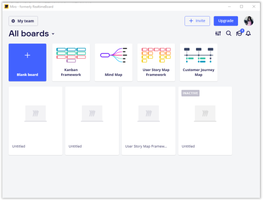Miro is an innovative collaborative tool designed to facilitate remote and interactive teamwork among colleagues located in different parts of the world. This versatile platform offers a wide range of features that simplify the process of sharing, organizing, and managing ideas or projects, ensuring seamless collaboration among team members. In this article, we will explore the key features that make Miro an indispensable tool for remote teams.
Key Feature
1. Virtual Boards
Miro enables users to create virtual boards, which serve as a shared workspace for team members to contribute their ideas and collaborate on projects. Users can choose from a variety of default templates or start with an empty board to build their ideas from scratch. This flexibility allows teams to customize their boards according to their unique needs and preferences.
2. Team Management
One of the standout features of Miro is its ability to facilitate team management by allowing users to break up into smaller groups and add the appropriate members to each team. This feature ensures that the right people are working together on specific tasks or projects, fostering efficient collaboration and communication among team members.
3. Versatile Content Creation
Miro offers a plethora of options when it comes to adding content to the boards. Users can insert text, images, figures, post-its, calendars, mind maps, tables, and more, providing a comprehensive toolkit for visualizing ideas, objectives, and relevant data. This versatility ensures that teams can effectively communicate their ideas and collaborate on projects, regardless of their complexity.
4. Real-Time Collaboration
Miro's real-time collaboration feature allows team members to work on boards simultaneously, keeping everyone updated on the latest changes and progress. This feature ensures that all team members are on the same page, eliminating the need for constant updates and enabling efficient collaboration.
5. Easy Sharing and Accessibility
With Miro, sharing content with colleagues is as simple as a click. Users can easily share their boards with team members, allowing them to access and contribute to the shared workspace. This feature ensures that teams can continue working together seamlessly, even if they are physically located in different parts of the world.
In conclusion, Miro is a powerful collaborative tool that enables remote teams to work together effectively and efficiently. Its virtual boards, team management capabilities, versatile content creation options, real-time collaboration features, and easy sharing make it an ideal solution for teams looking to enhance their remote collaboration experience. Download Miro today and experience the convenience and simplicity of working together, no matter where you and your colleagues are located.
About Miro
Reviewed by Eddie C. Reardon
Information
Updated onNov 22, 2023
DeveloperMiro
LanguagesEnglish
Old Versions

Miro for PC
Work with your team in real time on this virtual drawing board
0.8.13.0
Free Downloadfor Windows
How to download and Install Miro on Windows PC
- Click on the Download button to start downloading Miro for Windows.
- Open the .exe installation file in the Downloads folder and double click it.
- Follow the instructions in the pop-up window to install Miro on Windows PC.
- Now you can open and run Miro on Windows PC.
Alternatives to Miro
 Microsoft Office 2019Install Word, Excel and PowerPoint with Office 20198.0
Microsoft Office 2019Install Word, Excel and PowerPoint with Office 20198.0 HP SmartHP's official app for managing your printer9.4
HP SmartHP's official app for managing your printer9.4 ASRock Polychrome RGB SyncManage RGB lighting on your PC with ASRock motherboards10.0
ASRock Polychrome RGB SyncManage RGB lighting on your PC with ASRock motherboards10.0 App InstallerInstall apps from the Microsoft Store manually10.0
App InstallerInstall apps from the Microsoft Store manually10.0 Bluetooth Driver InstallerYour Bluetooth is not working?9.0
Bluetooth Driver InstallerYour Bluetooth is not working?9.0 Microsoft 365 (Office)Keep all your Office programs from Microsoft 365 in one place10.0
Microsoft 365 (Office)Keep all your Office programs from Microsoft 365 in one place10.0 MyASUSManage all your ASUS devices10.0
MyASUSManage all your ASUS devices10.0 WinRARReally fast and efficient file compressor8.6
WinRARReally fast and efficient file compressor8.6