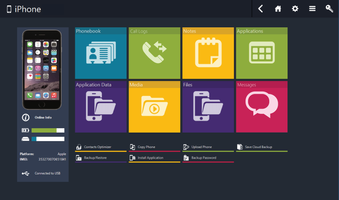MobilEdit Lite is a versatile software that allows you to manage any type of mobile device, regardless of its operating system. This eliminates the need for multiple apps to handle different devices, especially in households with various systems in use. With its key features, MobilEdit Lite simplifies mobile device management and offers an efficient solution for handling your mobile data.
Key Feature
1: Versatility and Compatibility
MobilEdit Lite's main advantage is its compatibility with a wide range of mobile devices running different operating systems. This versatility means you don't need to install multiple apps to manage your devices, streamlining the process and saving time and resources.
2: Multiple Connection Options
The software offers various connection options, including physical connections like a USB cable, as well as wireless options such as Wi-Fi and Bluetooth. Once you've installed the free mobile companion app, establishing a Wi-Fi connection is quick and easy.
3: Comprehensive Mobile Device Management
MobilEdit Lite allows you to access and manage various sections of your mobile device, such as Messages, Media, Files, Calendar, and Notes. This comprehensive management capability ensures that you have full control over your mobile data.
4: Backup and Restore Functionality
The Lite version of MobilEdit enables you to create backups of your mobile data. However, to restore from these backups, you'll need to upgrade to the full-featured paid app.
5: Trial Version with Limited Functionality
MobilEdit Lite introduces users to the functions of the full-featured paid app through a trial version with limited functionality. The trial limitations include the ability to read data but not write it, and the option to make up to five calls and download one file for each time you open the app.
In conclusion, MobilEdit Lite is a convenient and versatile software solution for managing any type of mobile device, regardless of the operating system it runs. With its compatibility, multiple connection options, comprehensive mobile device management, backup and restore functionality, and trial version, MobilEdit Lite offers an efficient and user-friendly solution for handling your mobile data. However, users should be aware of the limitations of the trial version and the need to upgrade to the full-featured paid app for complete functionality.
About MobilEdit
Reviewed by Download.com Staff
Information
Updated onSeptember 12, 2016
DeveloperCompelson Laboratories
Operating systemWindows 10, Windows 8, Windows Vista, Windows, Windows 7, Windows XP
Old Versions
MobilEdit8.6.0.20354
September 12, 2016
exe32 bit

MobilEdit for PC
Manage mobile phone from PC via Wi-Fi, Bluetooth, or cable.
8.6.0.20354
Free Downloadfor Windows
How to download and Install MobilEdit on Windows PC
- Click on the Download button to start downloading MobilEdit for Windows.
- Open the .exe installation file in the Downloads folder and double click it.
- Follow the instructions in the pop-up window to install MobilEdit on Windows PC.
- Now you can open and run MobilEdit on Windows PC.
Alternatives to MobilEdit
 Microsoft Office 2019Install Word, Excel and PowerPoint with Office 20198.0
Microsoft Office 2019Install Word, Excel and PowerPoint with Office 20198.0 HP SmartHP's official app for managing your printer9.4
HP SmartHP's official app for managing your printer9.4 ASRock Polychrome RGB SyncManage RGB lighting on your PC with ASRock motherboards10.0
ASRock Polychrome RGB SyncManage RGB lighting on your PC with ASRock motherboards10.0 App InstallerInstall apps from the Microsoft Store manually10.0
App InstallerInstall apps from the Microsoft Store manually10.0 Bluetooth Driver InstallerYour Bluetooth is not working?9.0
Bluetooth Driver InstallerYour Bluetooth is not working?9.0 Microsoft 365 (Office)Keep all your Office programs from Microsoft 365 in one place10.0
Microsoft 365 (Office)Keep all your Office programs from Microsoft 365 in one place10.0 MyASUSManage all your ASUS devices10.0
MyASUSManage all your ASUS devices10.0 WinRARReally fast and efficient file compressor8.6
WinRARReally fast and efficient file compressor8.6