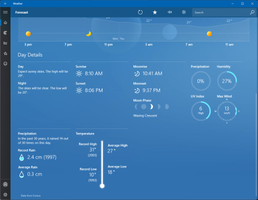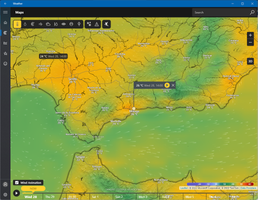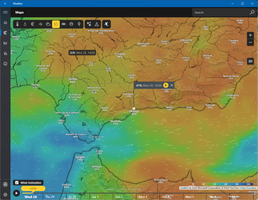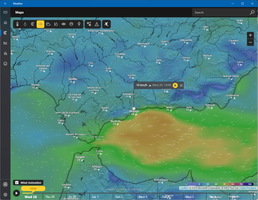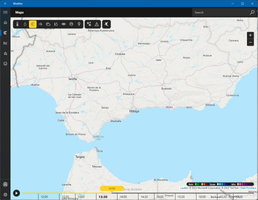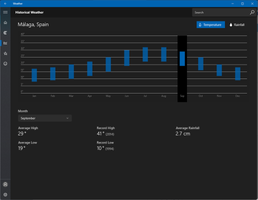About MSN Weather
With MSN Weather, provided by Microsoft for free and without ads, you can get weather information not only in the city you live in, but also in the country you want. With hourly weather information for the city of your choice, you can plan accordingly during the day without any surprises. The information displayed in the weather app is detailed, showing temperatures in both Celsius and Fahrenheit. So much so that it doesn't show the weather degrees for that day or that week like other weather apps; it also helps you know if it's going to rain during the day, how humid it is, and how windy it will be. The Windows version of MSN Weather (shown in the app for the most accurate weather forecast) also has live tile support. This way, you can view a summary of the weather report for your city without opening the app.
Reviewed by Lizzie M. Walsh
Information
Updated onSep 4, 2023
DeveloperMicrosoft
LanguagesEnglish
Old Versions
MSN Weather4.53.52331.0
Sep 4, 2023
appxbundle
MSN Weather4.53.51922.0
Jul 13, 2023
appxbundle
How to download and Install MSN Weather on Windows PC
- Click on the Download button to start downloading MSN Weather for Windows.
- Open the .exe installation file in the Downloads folder and double click it.
- Follow the instructions in the pop-up window to install MSN Weather on Windows PC.
- Now you can open and run MSN Weather on Windows PC.
Alternatives to MSN Weather
 Microsoft Office 2019Install Word, Excel and PowerPoint with Office 20198.0
Microsoft Office 2019Install Word, Excel and PowerPoint with Office 20198.0 HP SmartHP's official app for managing your printer9.4
HP SmartHP's official app for managing your printer9.4 ASRock Polychrome RGB SyncManage RGB lighting on your PC with ASRock motherboards10.0
ASRock Polychrome RGB SyncManage RGB lighting on your PC with ASRock motherboards10.0 App InstallerInstall apps from the Microsoft Store manually10.0
App InstallerInstall apps from the Microsoft Store manually10.0 Bluetooth Driver InstallerYour Bluetooth is not working?9.0
Bluetooth Driver InstallerYour Bluetooth is not working?9.0 Microsoft 365 (Office)Keep all your Office programs from Microsoft 365 in one place10.0
Microsoft 365 (Office)Keep all your Office programs from Microsoft 365 in one place10.0 MyASUSManage all your ASUS devices10.0
MyASUSManage all your ASUS devices10.0 WinRARReally fast and efficient file compressor8.6
WinRARReally fast and efficient file compressor8.6