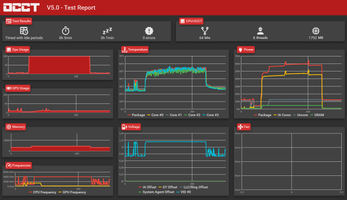OCCT: OverClock Checking Tool is a powerful and user-friendly program designed to quickly detect errors in your computer's hardware and potential overclocking glitches. With its intuitive interface and comprehensive features, OCCT ensures that your computer runs smoothly and helps diagnose any potential issues before they cause irreparable damage.
Key Feature
1: Error Detection and Diagnostics
OCCT: OverClock Checking Tool enables users to swiftly detect any errors in their computer's hardware, including potential overclocking glitches. By identifying these issues early on, users can take corrective action and prevent further damage to their system.
2: Intuitive Interface
The program features an intuitive interface, with three different graphics on the left side displaying the usage of CPU, GPU, and RAM. Users can easily run specific tests to put these aspects of their computer to the test and detect any possible errors.
3: Real-Time Monitoring
OCCT: OverClock Checking Tool provides real-time monitoring of your computer's temperature, voltage, frequency, and fan speed. This feature allows users to keep a close eye on their system's performance and ensure that it is running optimally.
4: Comprehensive System Summary
On the right side of the interface, users can find a detailed summary of their computer's specifications, providing valuable information about the system's current status and performance. This comprehensive overview enables users to quickly identify any potential issues and take appropriate action.
5: User-Friendly Experience
OCCT: OverClock Checking Tool offers an elegant and user-friendly interface, making it easy for users of all experience levels to monitor their PC and diagnose any potential errors. With its straightforward design and powerful features, OCCT is an invaluable tool for maintaining the health and performance of your computer.
In conclusion, OCCT: OverClock Checking Tool is an incredibly useful program that allows users to monitor their computer's performance, detect errors in hardware and overclocking glitches, and maintain the overall health of their system. With its intuitive interface and comprehensive features, OCCT is an essential tool for anyone looking to ensure their computer runs smoothly and efficiently.
About OCCT: OverClock Checking Tool
Reviewed by Arnold A. Howe
Information
Updated onNov 17, 2023
DeveloperOCCT
LanguagesEnglish
Old Versions
OCCT: OverClock Checking Tool12.1.11
Nov 17, 2023
exe64 bit
OCCT: OverClock Checking Tool12.1.10
Oct 17, 2023
exe64 bit

OCCT: OverClock Checking Tool for PC
Easily detect any overclock and/or hardware problems
12.1.11
Free Downloadfor Windows
How to download and Install OCCT: OverClock Checking Tool on Windows PC
- Click on the Download button to start downloading OCCT: OverClock Checking Tool for Windows.
- Open the .exe installation file in the Downloads folder and double click it.
- Follow the instructions in the pop-up window to install OCCT: OverClock Checking Tool on Windows PC.
- Now you can open and run OCCT: OverClock Checking Tool on Windows PC.
Alternatives to OCCT: OverClock Checking Tool
 Microsoft Office 2019Install Word, Excel and PowerPoint with Office 20198.0
Microsoft Office 2019Install Word, Excel and PowerPoint with Office 20198.0 HP SmartHP's official app for managing your printer9.4
HP SmartHP's official app for managing your printer9.4 ASRock Polychrome RGB SyncManage RGB lighting on your PC with ASRock motherboards10.0
ASRock Polychrome RGB SyncManage RGB lighting on your PC with ASRock motherboards10.0 App InstallerInstall apps from the Microsoft Store manually10.0
App InstallerInstall apps from the Microsoft Store manually10.0 Bluetooth Driver InstallerYour Bluetooth is not working?9.0
Bluetooth Driver InstallerYour Bluetooth is not working?9.0 Microsoft 365 (Office)Keep all your Office programs from Microsoft 365 in one place10.0
Microsoft 365 (Office)Keep all your Office programs from Microsoft 365 in one place10.0 MyASUSManage all your ASUS devices10.0
MyASUSManage all your ASUS devices10.0 WinRARReally fast and efficient file compressor8.6
WinRARReally fast and efficient file compressor8.6