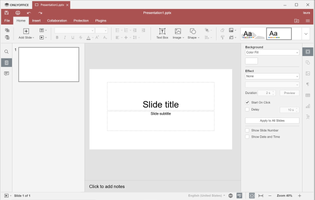ONLYOFFICE is a versatile and user-friendly program designed to create, edit, and sync documents with various third-party services, such as Dropbox and Google Drive. This powerful tool offers a range of features that cater to the needs of individuals and businesses alike, ensuring a seamless and efficient document management experience. In this article, we will explore the key features that make ONLYOFFICE an invaluable tool for managing and collaborating on documents.
Key Feature
1. Intuitive Interface
ONLYOFFICE boasts a very intuitive interface that makes it easy for users to create and edit documents, tables, or presentations. The straightforward design ensures that users can access and manage their files without any difficulty, making it an accessible and valuable tool for document creation and editing.
2. Cloud Storage Integration
One of the standout features of ONLYOFFICE is its ability to sync with various cloud storage services, allowing users to access their documents saved on platforms such as Dropbox and Google Drive. This seamless integration ensures that users can conveniently access and edit their files from any device, making it an ideal solution for individuals and teams working on the go.
3. Automatic Saving
ONLYOFFICE automatically saves changes to the cloud, providing users with peace of mind as they edit their documents. This feature ensures that users' documents are kept safe and up-to-date, allowing them to access their latest work from any device and at any time.
4. Real-Time Collaboration
In addition to its robust document management capabilities, ONLYOFFICE also enables multiple users to edit a document simultaneously. This feature facilitates seamless collaboration, allowing users to work together on documents as if they were in the same room, enhancing productivity and teamwork.
5. Cross-Platform Compatibility
ONLYOFFICE is a viable alternative to other document creation and editing suites, offering users the ability to create and edit documents using its own platform while synchronizing and integrating files from other cloud storage services. This cross-platform compatibility ensures that users can work with their preferred tools and platforms, making ONLYOFFICE a flexible and adaptable solution for document management.
In conclusion, ONLYOFFICE is a powerful and user-friendly program that offers a range of features to help users create, edit, and manage documents with ease. Its intuitive interface, cloud storage integration, automatic saving, real-time collaboration, and cross-platform compatibility make it an essential tool for individuals and businesses seeking an efficient and seamless document management solution. Give ONLYOFFICE a try and experience the benefits of this versatile and feature-rich program.
Chinese
English
French
German
Italian
Japanese
Portuguese
Russian
Spanish