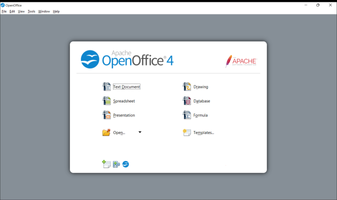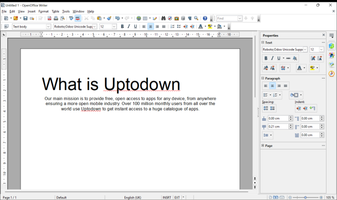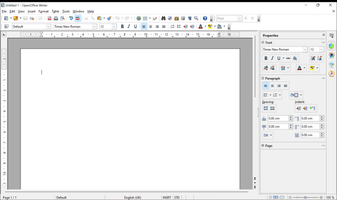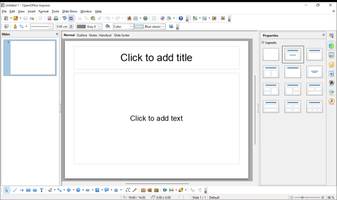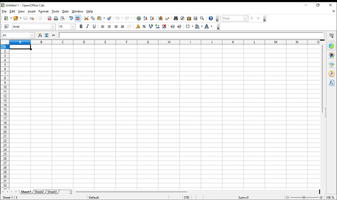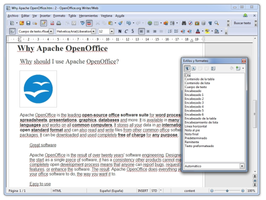About OpenOffice
Free alternative for Office productivity tools: Apache OpenOffice - formerly known as OpenOffice.org - is an open-source office productivity software suite containing word processor, spreadsheet, presentation, graphics, formula editor, and database management applications. OpenOffice is available in many languages, works on all common computers, stores data in ODF - the international open standard format - and is able to read and write files in other formats, included the format used by the most common office suite packages. OpenOffice is also able to export files in PDF format. OpenOffice has supported extensions, in a similar manner to Mozilla Firefox, making easy to add new functionality to an existing OpenOffice installation.
Reviewed by Vivian D. Stephens
Information
Updated onAug 18, 2023
DeveloperOpenOffice.Org
LanguagesEnglish
Old Versions

OpenOffice for PC
An excellent free alternative to the Microsoft Office suite
4.1.14
Free Downloadfor Windows
How to download and Install OpenOffice on Windows PC
- Click on the Download button to start downloading OpenOffice for Windows.
- Open the .exe installation file in the Downloads folder and double click it.
- Follow the instructions in the pop-up window to install OpenOffice on Windows PC.
- Now you can open and run OpenOffice on Windows PC.
Alternatives to OpenOffice
 Microsoft Office 2019Install Word, Excel and PowerPoint with Office 20198.0
Microsoft Office 2019Install Word, Excel and PowerPoint with Office 20198.0 HP SmartHP's official app for managing your printer9.4
HP SmartHP's official app for managing your printer9.4 ASRock Polychrome RGB SyncManage RGB lighting on your PC with ASRock motherboards10.0
ASRock Polychrome RGB SyncManage RGB lighting on your PC with ASRock motherboards10.0 App InstallerInstall apps from the Microsoft Store manually10.0
App InstallerInstall apps from the Microsoft Store manually10.0 Bluetooth Driver InstallerYour Bluetooth is not working?9.0
Bluetooth Driver InstallerYour Bluetooth is not working?9.0 Microsoft 365 (Office)Keep all your Office programs from Microsoft 365 in one place10.0
Microsoft 365 (Office)Keep all your Office programs from Microsoft 365 in one place10.0 MyASUSManage all your ASUS devices10.0
MyASUSManage all your ASUS devices10.0 WinRARReally fast and efficient file compressor8.6
WinRARReally fast and efficient file compressor8.6