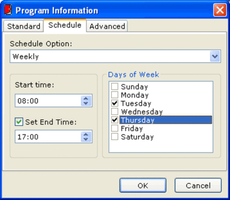Password Door is a simple yet powerful tool designed to protect access to programs installed on your computer, as well as Windows applications and tools containing sensitive information. With its user-friendly interface and customizable features, Password Door ensures that your valuable data remains secure by controlling access to your applications.
Key Feature
1: Comprehensive Protection
Password Door provides robust protection for both installed programs and Windows applications and tools, ensuring that sensitive information remains secure and accessible only to authorized users. This comprehensive protection helps maintain the privacy and security of your data.
2: Default Password Setup
During installation, Password Door prompts users to specify a default password for accessing the password configurations panel. This default password also serves as the preset password for the programs and apps you choose to protect, streamlining the setup process and providing an initial layer of security.
3: Customizable Passwords for Individual Programs
For users who prefer unique passwords for each program, Password Door allows the configuration of individual passwords for each application. This feature provides greater flexibility and security, ensuring that each program is protected by a distinct password.
4: Override Blocking Option
Password Door offers the option to override the blocking of a specific application at any time. This feature provides users with greater control over their protected programs, allowing them to grant temporary access as needed.
5: Manual Program Search
If a program does not appear in the search list of installed programs that Password Door automatically generates, users can manually search for the application if they know the folder where it is located. This feature ensures that users can protect all their desired applications, even if they are not initially detected by the software.
In conclusion, Password Door is an invaluable tool for users looking to secure access to their computer programs and Windows applications containing sensitive information. With its comprehensive protection, default password setup, customizable passwords for individual programs, override blocking option, and manual program search, Password Door provides a user-friendly and effective solution for maintaining the privacy and security of your valuable data.
About Password Door
Reviewed by Jason K. Menard
Information
Updated onAug 21, 2012
DeveloperTopLang Software
LanguagesEnglish
Old Versions
How to download and Install Password Door on Windows PC
- Click on the Download button to start downloading Password Door for Windows.
- Open the .exe installation file in the Downloads folder and double click it.
- Follow the instructions in the pop-up window to install Password Door on Windows PC.
- Now you can open and run Password Door on Windows PC.
Alternatives to Password Door
 Microsoft Office 2019Install Word, Excel and PowerPoint with Office 20198.0
Microsoft Office 2019Install Word, Excel and PowerPoint with Office 20198.0 HP SmartHP's official app for managing your printer9.4
HP SmartHP's official app for managing your printer9.4 ASRock Polychrome RGB SyncManage RGB lighting on your PC with ASRock motherboards10.0
ASRock Polychrome RGB SyncManage RGB lighting on your PC with ASRock motherboards10.0 App InstallerInstall apps from the Microsoft Store manually10.0
App InstallerInstall apps from the Microsoft Store manually10.0 Bluetooth Driver InstallerYour Bluetooth is not working?9.0
Bluetooth Driver InstallerYour Bluetooth is not working?9.0 Microsoft 365 (Office)Keep all your Office programs from Microsoft 365 in one place10.0
Microsoft 365 (Office)Keep all your Office programs from Microsoft 365 in one place10.0 MyASUSManage all your ASUS devices10.0
MyASUSManage all your ASUS devices10.0 WinRARReally fast and efficient file compressor8.6
WinRARReally fast and efficient file compressor8.6