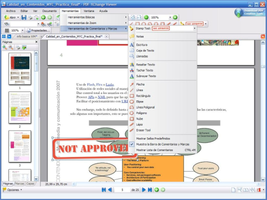PDF-XChange Viewer is a versatile and user-friendly software that allows users to view, print, and interact with Adobe-compatible PDF files. This powerful tool offers a range of additional functionality, including exporting PDFs to various image-based file types, page commenting and annotations, typing directly on a PDF page, and advanced search capabilities.
Key Feature
1: Viewing and Printing PDF Files
PDF-XChange Viewer enables users to view and print Adobe-compatible PDF files with ease. The software provides a clear and crisp display of PDF content, ensuring a high-quality viewing experience. Users can also print their PDF documents directly from the application, making it a convenient tool for managing PDF files.
2: Exporting PDFs to Image-Based File Types
With PDF-XChange Viewer, users can export their PDF documents to numerous image-based file types, such as JPEG, PNG, and TIFF. This feature allows users to convert their PDF files into a more accessible format for sharing or further editing in other applications.
3: Page Commenting and Annotations
PDF-XChange Viewer offers page commenting and annotation tools, allowing users to add notes, highlights, and other annotations directly onto their PDF documents. This feature is particularly useful for collaboration, as it enables users to provide feedback and share ideas within the context of the document.
4: Typing Directly on a PDF Page
One of the standout features of PDF-XChange Viewer is the ability to type directly on a PDF page. This functionality allows users to fill out forms, add text to documents, and make edits without the need for additional software. This feature streamlines the process of working with PDF files and enhances overall productivity.
5: Advanced Search Capabilities
PDF-XChange Viewer offers both simple and advanced search options, enabling users to quickly and easily locate specific content within their PDF documents. This feature saves time and effort when navigating large or complex files, ensuring that users can find the information they need with minimal hassle.
In conclusion, PDF-XChange Viewer is an invaluable tool for users who need to view, print, and interact with Adobe-compatible PDF files. With its range of features, including viewing and printing, exporting PDFs to image-based file types, page commenting and annotations, typing directly on a PDF page, and advanced search capabilities, PDF-XChange Viewer provides a comprehensive and user-friendly solution for managing and working with PDF documents.
Chinese
English
French
German
Italian
Japanese
Spanish