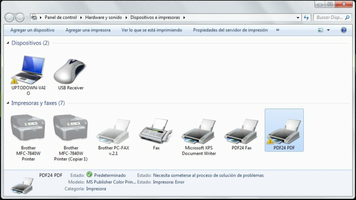PDF24 Creator is a versatile application designed to create and edit documents in PDF format, offering users a simple and efficient way to manage their PDF files. With its user-friendly interface and compatibility with various applications, PDF24 Creator is an ideal solution for users looking to work with PDF documents.
Key Feature
1: Virtual Printer
The virtual printer in PDF24 Creator is compatible with any application that has a print option, including Microsoft Word, OpenOffice, and more. This feature allows users to easily transform their documents into PDFs by simply sending the document to print, streamlining the PDF creation process.
2: PDF24 Creator Wizard
Once a document is sent to print, it will be opened in the PDF24 Creator wizard, where users can save or view the PDF file. This convenient feature provides users with an intuitive and straightforward way to manage their PDF files.
3: Easy Installation
PDF24 Creator offers a simple installation process, requiring users to follow just a few easy steps to get the application on their computer. Once installed, users can choose the PDF24 virtual printer when printing a document, making it effortless to create PDF files.
4: Integrated PDF24 Editor
The application also includes the PDF24 Editor, allowing users to make changes to their PDF files as needed. This built-in editor ensures that users have complete control over their documents, enabling them to modify and improve their PDF files as necessary.
5: Screenshot Capability
PDF24 Creator also offers a screenshot feature, enabling users to capture screenshots and create new PDF documents from the captured images. This functionality provides an additional method for creating PDF files, offering users even more flexibility when working with PDF documents.
In conclusion, PDF24 Creator is a powerful and user-friendly application designed to create and edit PDF documents with ease. With its virtual printer, PDF24 Creator wizard, easy installation, integrated PDF24 Editor, and screenshot capability, PDF24 Creator is an invaluable tool for users seeking a simple and efficient way to manage their PDF files.
Bulgarian
Chinese
Croatian
Czech
Danish
Dutch
English
Finnish
French
German
Greek
Hebrew
Hungarian
Italian
Japanese
Korean
Lithuanian
Norwegian
Polish
Portuguese
Romanian
Russian
Serbian
Slovak
Slovenian
Spanish
Swedish
Turkish
Ukrainian
Vietnamese