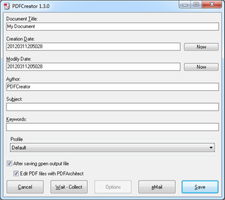PDFCreator is a user-friendly and versatile tool that allows users to create high-quality PDFs and various other document types from the Print command or shell menu, all for free. With its simple yet powerful features, PDFCreator is an excellent choice for users who need an efficient and cost-effective solution for creating PDF documents.
Key Feature
1: Easy-to-Use Interface
PDFCreator features an intuitive interface that makes creating PDFs a breeze. Users can easily generate high-quality PDFs from the Print command or shell menu, making the process quick and hassle-free.
2: Versatile Document Creation
In addition to creating PDFs, PDFCreator also supports the conversion and saving of files in 13 different formats, including bitmap, PostScript, and others. This versatility ensures that users can create a wide range of document types to suit their specific needs.
3: Customizable Metadata
PDFCreator allows users to easily add and edit metadata, such as Title, Author, and Keywords, for their documents. Users can also modify a document's Creation and Modify dates or instantly add the current date and time, providing greater control over the final output.
4: Integration with Print and Context Menus
PDFCreator can be added to both the Print menu and context menus, making it easily accessible whenever users need to create a PDF or convert a document. This seamless integration ensures that users can quickly and easily access the tool when needed.
5: Optional Extras and Language Support
The standard installation of PDFCreator includes optional downloads such as Images2PDF and PDFArchitect, as well as sample files and a choice of language and Help files. These additional features enhance the overall functionality of the software and provide users with more options for creating and managing their documents.
In conclusion, PDFCreator is an easy-to-use and versatile tool that enables users to create high-quality PDFs and various other document types with ease. With its user-friendly interface, versatile document creation capabilities, customizable metadata, integration with Print and context menus, and optional extras and language support, PDFCreator is an excellent choice for users seeking a powerful and cost-effective solution for creating PDF documents.
Arabic
Català
Chinese
Czech
Danish
Dutch
English
Finnish
French
German
Greek
Hindi
Italian
Japanese
Korean
Norwegian
Polish
Portuguese
Russian
Spanish
Swedish
Turkish