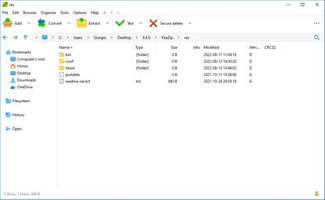PeaZip (32-bit) for Windows is a free, powerful, and user-friendly file archiver utility based on the solid Open Source technology of 7-Zip. This versatile application offers a comprehensive and intuitive GUI, making it easy to manage mainstream archive formats and other special-purpose file formats and features. With its wide range of capabilities, PeaZip is an ideal choice for users seeking a flexible and efficient file archiver solution.
Key Feature
1: Extensive Archive Format Support
PeaZip supports the creation of 7Z, ARC, BZ2, GZ, *PAQ, PEA, QUAD/BALZ, TAR, UPX, WIM, XZ, and ZIP files. It can also open and extract over 200 archive types, including RAR, ACE, ARJ, CAB, DEB, DMG, ISO, LHA, RPM, UDF, and ZIPX files, making it a versatile tool for managing all popular archive formats.
2: User-Friendly Interface
The innovative and easy-to-use compression/extraction interface is more similar to CD burner interfaces rather than classic file compressors. This design simplifies the process of checking and updating items set for compression and extraction, integrating a full-featured file manager component for seamless file management.
3: Advanced File and Archive Management Features
PeaZip offers a wide array of advanced file and archive management features, including search, bookmarks, thumbnail viewer, hashing, find duplicate files, and convert archives. These features provide users with a comprehensive and efficient file management solution.
4: Focus on Security
Security is a priority in PeaZip, which offers strong encryption, two-factor authentication, an encrypted password manager, and secure deletion. The software is also localized in over 30 languages, ensuring that users worldwide can utilize it with ease.
5: Batch Scripting and Automation
Tasks created in the GUI can be easily saved and scheduled as batch scripts, allowing users to automate backup and restore operations, fine-tune settings, or learn more about the console's capabilities. This feature bridges the gap between the ease of use of GUI applications and the power and flexibility of the console.
In conclusion, PeaZip (32-bit) for Windows is a powerful and user-friendly file archiver utility that offers extensive archive format support, an innovative and easy-to-use interface, advanced file and archive management features, a focus on security, and batch scripting and automation capabilities. With its comprehensive feature set and intuitive design, PeaZip is an ideal choice for users seeking a flexible and efficient file archiver solution.
About PeaZip (32-bit)
Reviewed by Leticia F. Curry
Information
Updated onSeptember 22, 2022
DeveloperPeaZip
Operating systemWindows 10, Windows 2003, Windows 8, Windows Vista, Windows, Windows Server 2016, Windows Server 2008, Windows 7, Windows XP
Old Versions
PeaZip (32-bit)8.8.0
September 22, 2022
exe32 bit

PeaZip (32-bit) for PC
Open, extract, and create 200+ archive types: ARC, CAB, ISO, PEA, RAR, TAR, UDF, WIM, ZIPX, ZPAQ, XZ.
8.8.0
Free Downloadfor Windows
How to download and Install PeaZip (32-bit) on Windows PC
- Click on the Download button to start downloading PeaZip (32-bit) for Windows.
- Open the .exe installation file in the Downloads folder and double click it.
- Follow the instructions in the pop-up window to install PeaZip (32-bit) on Windows PC.
- Now you can open and run PeaZip (32-bit) on Windows PC.
Alternatives to PeaZip (32-bit)
 Microsoft Office 2019Install Word, Excel and PowerPoint with Office 20198.0
Microsoft Office 2019Install Word, Excel and PowerPoint with Office 20198.0 HP SmartHP's official app for managing your printer9.4
HP SmartHP's official app for managing your printer9.4 ASRock Polychrome RGB SyncManage RGB lighting on your PC with ASRock motherboards10.0
ASRock Polychrome RGB SyncManage RGB lighting on your PC with ASRock motherboards10.0 App InstallerInstall apps from the Microsoft Store manually10.0
App InstallerInstall apps from the Microsoft Store manually10.0 Bluetooth Driver InstallerYour Bluetooth is not working?9.0
Bluetooth Driver InstallerYour Bluetooth is not working?9.0 Microsoft 365 (Office)Keep all your Office programs from Microsoft 365 in one place10.0
Microsoft 365 (Office)Keep all your Office programs from Microsoft 365 in one place10.0 MyASUSManage all your ASUS devices10.0
MyASUSManage all your ASUS devices10.0 WinRARReally fast and efficient file compressor8.6
WinRARReally fast and efficient file compressor8.6