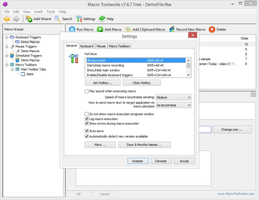Perfect Keyboard: The Ultimate Tool for Shortcuts and Customizable Typing
Perfect Keyboard is a handy tool that can save you a lot of time while typing on your computer. With Perfect Keyboard, you can create shortcuts to insert text, and navigate between windows faster. This tool is perfect for people who regularly work with documents, data entry or for those who need to use the same text repeatedly.
The interface of Perfect Keyboard is user-friendly, making it easy to set up an unlimited amount of shortcuts. Users can create their own, unique shortcuts by typing out the text they want to insert and decide which keys they want to use for the shortcut. Perfect Keyboard allows users to write entire paragraphs by typing only a few keystrokes, saving both time and effort.
Perfect Keyboard can significantly boost productivity. For people who work with documents that have repetitive text, this tool can save time by reducing tedious manual typing. Furthermore, this app is highly customizable, allowing users to modify or delete existing shortcuts quickly.
Perfect Keyboard also has features that allow quick navigation within tabs and windows. Users can set up custom keystroke combinations for navigating between windows, helping to avoid the need for frequent clicks between open windows. This feature is a great benefit for people who work on a project where they need to go back and forth between different windows.
In conclusion, Perfect Keyboard is a highly useful tool that offers a fast and efficient way to create custom keyboard shortcuts. Whether you need to quickly input text or navigate between tabs and windows, Perfect Keyboard can help you to optimize your workflow. Perfect Keyboard's intuitive interface and flexibility make it an excellent choice for both novice and experienced computer users who want to save time while typing.
About Perfect Keyboard
Reviewed by Jason A. Bilbrey
Information
Updated onAug 22, 2023
DeveloperPitrinec Software
LanguagesChinese,Czech,English,German
Old Versions

Perfect Keyboard for PC
Save time typing with personal shortcuts for your keyboard
9.4.5
Free Downloadfor Windows
How to download and Install Perfect Keyboard on Windows PC
- Click on the Download button to start downloading Perfect Keyboard for Windows.
- Open the .exe installation file in the Downloads folder and double click it.
- Follow the instructions in the pop-up window to install Perfect Keyboard on Windows PC.
- Now you can open and run Perfect Keyboard on Windows PC.
Alternatives to Perfect Keyboard
 Microsoft Office 2019Install Word, Excel and PowerPoint with Office 20198.0
Microsoft Office 2019Install Word, Excel and PowerPoint with Office 20198.0 HP SmartHP's official app for managing your printer9.4
HP SmartHP's official app for managing your printer9.4 ASRock Polychrome RGB SyncManage RGB lighting on your PC with ASRock motherboards10.0
ASRock Polychrome RGB SyncManage RGB lighting on your PC with ASRock motherboards10.0 App InstallerInstall apps from the Microsoft Store manually10.0
App InstallerInstall apps from the Microsoft Store manually10.0 Bluetooth Driver InstallerYour Bluetooth is not working?9.0
Bluetooth Driver InstallerYour Bluetooth is not working?9.0 Microsoft 365 (Office)Keep all your Office programs from Microsoft 365 in one place10.0
Microsoft 365 (Office)Keep all your Office programs from Microsoft 365 in one place10.0 MyASUSManage all your ASUS devices10.0
MyASUSManage all your ASUS devices10.0 WinRARReally fast and efficient file compressor8.6
WinRARReally fast and efficient file compressor8.6