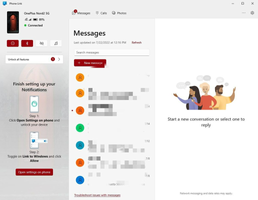Phone Link is the ultimate tool for anyone who wants to merge the convenience of their mobile device with the power of their computer. Developed by Microsoft, Phone Link allows users to link their Android device directly to their Windows desktop, providing instant access to all their apps, messages, and calls.
To get started, all you need to do is download the Android version of the app, which is available directly from APKPure. Once you have installed the software on your mobile device and your PC, you can complete the linking process by scanning the QR code that appears on the desktop version. Within minutes, you will have seamless access to all the information stored on your Android, right from your PC.
The Phone Link interface is simple and straightforward, providing all the basic information about the paired device, such as its name, remaining battery, and Bluetooth connectivity status. Additionally, messages, call logs, and photos from your mobile device are all accessible from the Phone Link dashboard, providing quick and easy access to important information.
One unique feature of Phone Link is its compatibility with Android apps. By using the app on your PC, you can open and use any of your Android apps as if you were using your mobile device alone. This feature is particularly useful for anyone who spends a lot of time working on their desktop, but still wants to access their favorite Android apps.
Moreover, Phone Link is an excellent tool for professionals who need to stay connected on the go. By linking their Android device to their Windows computer, they can make and receive calls, send and receive messages, and share documents with team members, all from a single, convenient location.
Overall, Phone Link is an essential tool for anyone who wants to merge the strengths of their mobile and desktop devices. With its simple and intuitive interface, users can seamlessly integrate their Android device and enjoy all the benefits of two devices in one. Whether for personal or professional use, Phone Link will change the way you work and stay connected on the go.
About Phone Link
Reviewed by Thomas P. Larson
Information
Updated onNov 20, 2023
DeveloperMicrosoft Corporation
LanguagesEnglish,Spanish
Old Versions
Phone Link1.23102.99.0
Nov 20, 2023
appxbundle
Phone Link1.23102.98.0
Nov 13, 2023
appxbundle
How to download and Install Phone Link on Windows PC
- Click on the Download button to start downloading Phone Link for Windows.
- Open the .exe installation file in the Downloads folder and double click it.
- Follow the instructions in the pop-up window to install Phone Link on Windows PC.
- Now you can open and run Phone Link on Windows PC.
Alternatives to Phone Link
 Microsoft Office 2019Install Word, Excel and PowerPoint with Office 20198.0
Microsoft Office 2019Install Word, Excel and PowerPoint with Office 20198.0 HP SmartHP's official app for managing your printer9.4
HP SmartHP's official app for managing your printer9.4 ASRock Polychrome RGB SyncManage RGB lighting on your PC with ASRock motherboards10.0
ASRock Polychrome RGB SyncManage RGB lighting on your PC with ASRock motherboards10.0 App InstallerInstall apps from the Microsoft Store manually10.0
App InstallerInstall apps from the Microsoft Store manually10.0 Bluetooth Driver InstallerYour Bluetooth is not working?9.0
Bluetooth Driver InstallerYour Bluetooth is not working?9.0 MyASUSManage all your ASUS devices10.0
MyASUSManage all your ASUS devices10.0 Microsoft 365 (Office)Keep all your Office programs from Microsoft 365 in one place10.0
Microsoft 365 (Office)Keep all your Office programs from Microsoft 365 in one place10.0 WinRARReally fast and efficient file compressor8.6
WinRARReally fast and efficient file compressor8.6