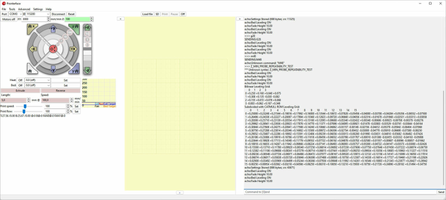Pronterface is a versatile application designed for monitoring and controlling 3D printers via USB connection. With its user-friendly interface and powerful features, Pronterface enables users to manage their 3D printing processes with ease and efficiency, ensuring optimal performance and print quality.
Key Feature
1: Printer Monitoring
Pronterface allows users to monitor their 3D printer's status, providing real-time information on print progress, temperature, and other essential parameters. This feature enables users to keep a close eye on their printing process, ensuring that any issues can be identified and addressed promptly.
2: Command Execution
The application offers users the ability to send commands directly to their 3D printer, allowing for precise control over the printing process. Users can adjust printer settings, start or pause prints, and perform other essential tasks through Pronterface's intuitive interface.
3: USB Printing Support
Pronterface supports USB printing, enabling users to start prints directly from their computer via a USB connection. While performance may vary depending on the printer and computer hardware, this feature offers users a convenient way to initiate and manage their 3D printing projects.
4: User-Friendly Interface
Pronterface features a straightforward and intuitive interface, making it accessible to users of all experience levels. The application's design ensures that users can easily navigate the software and efficiently manage their 3D printing processes.
5: Compatibility with Various 3D Printers
Pronterface is compatible with a wide range of 3D printers, ensuring that users can leverage the application's powerful features regardless of their specific printer model. This broad compatibility makes Pronterface a versatile solution for users seeking a comprehensive 3D printer management tool.
In conclusion, Pronterface is a powerful application that simplifies the process of monitoring and controlling 3D printers through a user-friendly interface and robust features. With its printer monitoring capabilities, command execution, USB printing support, and compatibility with various 3D printers, Pronterface is an essential tool for users looking to optimize their 3D printing experience and achieve high-quality results.
About Pronterface
Reviewed by Joe C. Jones
Information
Updated onJun 5, 2023
Developerkliment
LanguagesEnglish
Old Versions
How to download and Install Pronterface on Windows PC
- Click on the Download button to start downloading Pronterface for Windows.
- Open the .exe installation file in the Downloads folder and double click it.
- Follow the instructions in the pop-up window to install Pronterface on Windows PC.
- Now you can open and run Pronterface on Windows PC.
Alternatives to Pronterface
 Microsoft Office 2019Install Word, Excel and PowerPoint with Office 20198.0
Microsoft Office 2019Install Word, Excel and PowerPoint with Office 20198.0 HP SmartHP's official app for managing your printer9.4
HP SmartHP's official app for managing your printer9.4 ASRock Polychrome RGB SyncManage RGB lighting on your PC with ASRock motherboards10.0
ASRock Polychrome RGB SyncManage RGB lighting on your PC with ASRock motherboards10.0 App InstallerInstall apps from the Microsoft Store manually10.0
App InstallerInstall apps from the Microsoft Store manually10.0 Bluetooth Driver InstallerYour Bluetooth is not working?9.0
Bluetooth Driver InstallerYour Bluetooth is not working?9.0 Microsoft 365 (Office)Keep all your Office programs from Microsoft 365 in one place10.0
Microsoft 365 (Office)Keep all your Office programs from Microsoft 365 in one place10.0 MyASUSManage all your ASUS devices10.0
MyASUSManage all your ASUS devices10.0 WinRARReally fast and efficient file compressor8.6
WinRARReally fast and efficient file compressor8.6