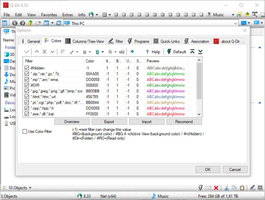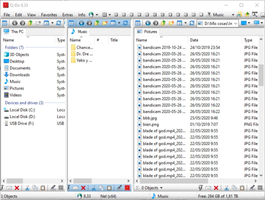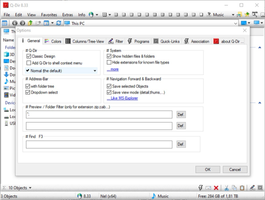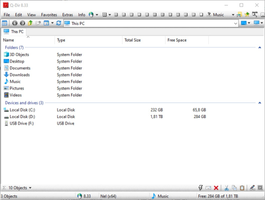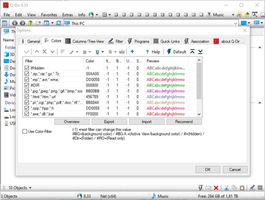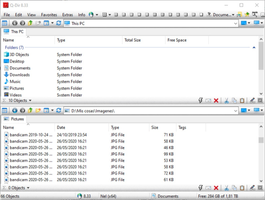About Q-Dir
Q-Dir - A four-panel file explorer, a free Unicode-supporting mini-file explorer, supports drag-and-drop function, can use up to four split windows, and is very convenient to move files. It can quickly switch between different combination modes from one to four panes, has quick buttons for copy, cut, paste, and delete, and supports multi-page function in each pane. It is an essential file explorer replacement software.
Reviewed by Paula L. White
Information
Updated onOct 30, 2023
DeveloperHrg Nenad
LanguagesEnglish
Old Versions
How to download and Install Q-Dir on Windows PC
- Click on the Download button to start downloading Q-Dir for Windows.
- Open the .exe installation file in the Downloads folder and double click it.
- Follow the instructions in the pop-up window to install Q-Dir on Windows PC.
- Now you can open and run Q-Dir on Windows PC.
Alternatives to Q-Dir
 Microsoft Office 2019Install Word, Excel and PowerPoint with Office 20198.0
Microsoft Office 2019Install Word, Excel and PowerPoint with Office 20198.0 HP SmartHP's official app for managing your printer9.4
HP SmartHP's official app for managing your printer9.4 ASRock Polychrome RGB SyncManage RGB lighting on your PC with ASRock motherboards10.0
ASRock Polychrome RGB SyncManage RGB lighting on your PC with ASRock motherboards10.0 App InstallerInstall apps from the Microsoft Store manually10.0
App InstallerInstall apps from the Microsoft Store manually10.0 Bluetooth Driver InstallerYour Bluetooth is not working?9.0
Bluetooth Driver InstallerYour Bluetooth is not working?9.0 Microsoft 365 (Office)Keep all your Office programs from Microsoft 365 in one place10.0
Microsoft 365 (Office)Keep all your Office programs from Microsoft 365 in one place10.0 MyASUSManage all your ASUS devices10.0
MyASUSManage all your ASUS devices10.0 WinRARReally fast and efficient file compressor8.6
WinRARReally fast and efficient file compressor8.6