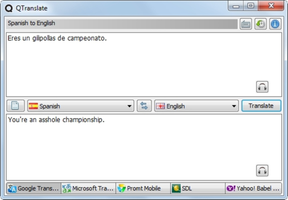QTranslate is a powerful translation tool that is designed to help users effortlessly translate texts from one language to another. With its user-friendly interface and wide range of translation services, it has quickly become one of the most popular translation tools on the market.
One of the most notable features of QTranslate is its ability to translate texts using five of the most widely used translation services, such as Google Translator and Yahoo Babelfish. This ensures that users are always provided with the most accurate translations available. However, it is important to note that QTranslate requires a stable internet connection to function properly.
One of the biggest advantages of QTranslate is the sheer number of available languages that users can translate texts between. Not only does it support popular languages like English, Spanish, and Portuguese, but it also supports lesser-known languages like Hindi, Russian, and Korean. This means that users can translate texts between a vast range of languages with ease.
Despite its impressive range of features, QTranslate is a lightweight and compact app that stays minimized in the address bar of your PC. This means that it won't take up valuable screen space, and you can easily access it whenever you need to translate texts.
In short, QTranslate is a comprehensive and reliable translation tool that is designed to make the translation process easy and accessible. Whether you need to translate a business email, a social media post, or a personal message, QTranslate can help you do it quickly and accurately. So if you're looking for a reliable translation tool for your PC, QTranslate is definitely worth checking out.
Arabic
Chinese
English
French
German
Italian
Japanese
Portuguese
Russian
Spanish