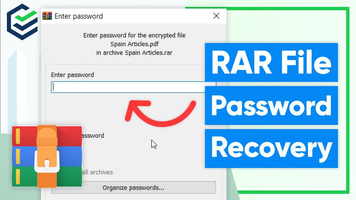RAR Password Unlocker is a useful tool designed to detect and crack lost or forgotten passwords protecting RAR archives. With its three methods of password recovery and additional features, RAR Password Unlocker provides users with an efficient solution for recovering lost RAR passwords.
Key Feature
1: Multiple Password Recovery Methods
RAR Password Unlocker offers three methods for tackling lost passwords: Brute Force, Brute Force with User-Defined Mask, and Dictionary mode. These methods provide users with a range of options to recover their lost passwords, increasing the chances of success.
2: Customizable Dictionary Mode
In Dictionary mode, the software tries password combinations against a built-in dictionary that can be customized by the user. This feature allows users to tailor the dictionary to their specific needs, improving the likelihood of recovering their lost password.
3: Automatic Save and Resume
The program can automatically save and resume interrupted recovery operations, ensuring that users do not lose progress when recovering their passwords. This feature is particularly useful for lengthy recovery processes.
4: Archive Search Function
RAR Password Unlocker includes a search function that can locate archives on your system, making it easier to find and recover lost passwords for RAR files. This feature adds convenience and efficiency to the recovery process.
5: User-Friendly Interface
The software's user interface is straightforward and easy to navigate, with few controls or options other than those directly related to password recovery. An optional Details pane provides step-by-step instructions, and the program's Help file offers additional information for users.
In conclusion, RAR Password Unlocker is an efficient and user-friendly tool for detecting and cracking lost or forgotten passwords protecting RAR archives. With its multiple password recovery methods, customizable dictionary mode, automatic save and resume functionality, archive search function, and simple interface, RAR Password Unlocker provides users with a valuable solution for recovering lost RAR passwords. However, it is worth noting that the trial version has some limitations, and users may need to purchase the full version or explore alternative tools for complete password recovery.
About RAR Password Unlocker
Reviewed by Download.com Staff
Information
Updated onJanuary 21, 2022
DeveloperPassword Unlocker
Operating systemWindows 10, Windows 8, Windows Vista, Windows 11, Windows 7, Windows XP
Old Versions
RAR Password Unlocker6.0
January 21, 2022
exe32 bit

RAR Password Unlocker for PC
Recover password to open and extract RAR files.
6.0
Free Downloadfor Windows
How to download and Install RAR Password Unlocker on Windows PC
- Click on the Download button to start downloading RAR Password Unlocker for Windows.
- Open the .exe installation file in the Downloads folder and double click it.
- Follow the instructions in the pop-up window to install RAR Password Unlocker on Windows PC.
- Now you can open and run RAR Password Unlocker on Windows PC.
Alternatives to RAR Password Unlocker
 Microsoft Office 2019Install Word, Excel and PowerPoint with Office 20198.0
Microsoft Office 2019Install Word, Excel and PowerPoint with Office 20198.0 HP SmartHP's official app for managing your printer9.4
HP SmartHP's official app for managing your printer9.4 ASRock Polychrome RGB SyncManage RGB lighting on your PC with ASRock motherboards10.0
ASRock Polychrome RGB SyncManage RGB lighting on your PC with ASRock motherboards10.0 App InstallerInstall apps from the Microsoft Store manually10.0
App InstallerInstall apps from the Microsoft Store manually10.0 Bluetooth Driver InstallerYour Bluetooth is not working?9.0
Bluetooth Driver InstallerYour Bluetooth is not working?9.0 Microsoft 365 (Office)Keep all your Office programs from Microsoft 365 in one place10.0
Microsoft 365 (Office)Keep all your Office programs from Microsoft 365 in one place10.0 MyASUSManage all your ASUS devices10.0
MyASUSManage all your ASUS devices10.0 WinRARReally fast and efficient file compressor8.6
WinRARReally fast and efficient file compressor8.6