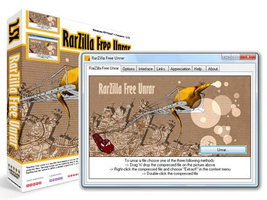RarZilla Free Unrar is a specialized utility designed for automatically opening RAR archive files. While it may not offer a wide range of features, it excels in its core function of unraring RAR files. Depending on your specific needs, RarZilla might be the perfect tool for you or may fall short in comparison to other more comprehensive utilities.
Key Feature
1: Efficient Unraring
RarZilla Free Unrar is highly efficient at opening RAR archive files, making it an excellent choice for users who predominantly work with the RAR format. The program focuses solely on this function, ensuring a streamlined and effective unraring process.
2: Multiple Methods for Opening RAR Files
The software provides three methods for opening RAR files: selecting the "RarZilla!" option from the context menu in Windows Explorer, double-clicking the RAR file, or dragging and dropping the RAR file onto the program interface. This flexibility allows users to choose the method that best suits their workflow and preferences.
3: Automatic Extraction to Source Folder
RarZilla Free Unrar automatically extracts compressed files to the same folder in which the RAR file is located. This feature ensures that users can easily locate and access their extracted files without having to manually specify a destination folder.
4: Always-On-Top Interface
The program's interface is permanently set to live on top of other windows unless minimized. While some users may find this feature annoying, others may appreciate the convenience of having the utility always accessible for quick unraring tasks.
5: Designed for RAR Format Users
RarZilla Free Unrar is specifically aimed at users who primarily work with the RAR format. Fans of other archive formats may need to look elsewhere for an extractor or a more traditional archiving/unarchiving tool.
In conclusion, RarZilla Free Unrar is a simple and efficient utility for automatically opening RAR archive files. With its efficient unraring capabilities, multiple methods for opening RAR files, automatic extraction to source folders, always-on-top interface, and focus on RAR format users, RarZilla Free Unrar is a great little tool for those who need a straightforward and effective RAR file extraction solution.
About RarZilla Free Unrar
Reviewed by Download.com Staff
Information
Updated onOctober 28, 2015
DeveloperPhilipp Winterberg
Operating systemWindows 10, Windows 2003, Windows 8, Windows Vista, Windows, Windows Server 2008, Windows 7, Windows XP
Old Versions
RarZilla Free Unrar7.00
October 28, 2015
exe32 bit
How to download and Install RarZilla Free Unrar on Windows PC
- Click on the Download button to start downloading RarZilla Free Unrar for Windows.
- Open the .exe installation file in the Downloads folder and double click it.
- Follow the instructions in the pop-up window to install RarZilla Free Unrar on Windows PC.
- Now you can open and run RarZilla Free Unrar on Windows PC.
Alternatives to RarZilla Free Unrar
 Microsoft Office 2019Install Word, Excel and PowerPoint with Office 20198.0
Microsoft Office 2019Install Word, Excel and PowerPoint with Office 20198.0 HP SmartHP's official app for managing your printer9.4
HP SmartHP's official app for managing your printer9.4 ASRock Polychrome RGB SyncManage RGB lighting on your PC with ASRock motherboards10.0
ASRock Polychrome RGB SyncManage RGB lighting on your PC with ASRock motherboards10.0 App InstallerInstall apps from the Microsoft Store manually10.0
App InstallerInstall apps from the Microsoft Store manually10.0 Bluetooth Driver InstallerYour Bluetooth is not working?9.0
Bluetooth Driver InstallerYour Bluetooth is not working?9.0 Microsoft 365 (Office)Keep all your Office programs from Microsoft 365 in one place10.0
Microsoft 365 (Office)Keep all your Office programs from Microsoft 365 in one place10.0 MyASUSManage all your ASUS devices10.0
MyASUSManage all your ASUS devices10.0 WinRARReally fast and efficient file compressor8.6
WinRARReally fast and efficient file compressor8.6