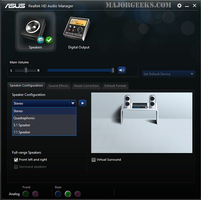Realtek High Definition Audio Codec is a free audio codec pack that provides high-quality digital audio for Windows Vista, Windows 7, and Windows 8 (32-bit) systems. This package is designed to enhance your audio experience by enabling stereo digital audio at resolutions up to 24-bit/192kHz and 5.1-channel Dolby Digital audio. The codec pack is compatible with Realtek controllers and installs like a standard Windows program, potentially requiring a reboot.
Key Feature
1: High-Quality Digital Audio
Realtek's High Definition Audio Codec pack delivers audiophile-quality digital audio, ensuring that you get the best possible audio experience from your computer. This codec pack supports audio streaming at up to 320kbps from sources such as Spotify, providing superior sound quality even for compressed audio formats like MP3s.
2: Dolby Home Theater 4 Settings
The codec pack includes Dolby Home Theater 4 settings, which offer Movie, Music, and Game modes with up to six presets. Users can also turn Dolby off in the Properties dialog, providing flexibility and customization for their audio preferences.
3: Multiple Output Options
Realtek High Definition Audio Codec allows users to select and configure digital output options for all their digital connections and output jacks, including optical, USB, and internal ATAPI. This ensures compatibility with a wide range of audio devices and setups.
4: Easy Installation
Though the codec pack essentially consists of drivers, it installs like a standard Windows program. However, users should be aware that other programs may be added automatically during the installation process and should choose the Custom installation option to decline any unwanted extras.
5: System Compatibility
While Realtek HD Audio Codec is designed to work with Realtek controllers, some motherboard implementations may not be fully compatible and may require proprietary audio drivers instead. However, the codecs will not install on an incompatible system, preventing potential issues.
In conclusion, if your PC has a Realtek HD audio controller, Realtek High Definition Audio Codec is a must-have to enhance your audio experience. With its high-quality digital audio, Dolby Home Theater 4 settings, multiple output options, and easy installation, this codec pack ensures that you get the most out of your Realtek audio controller.

Realtek High Definition Audio Codec (Windows Vista / Windows 7 / Windows 8 32-bit) For Windows
About Realtek High Definition Audio Codec (Windows Vista / Windows 7 / Windows 8 32-bit)
Reviewed by Download.com Staff
Information
Updated onJune 26, 2015
DeveloperRealtek Semiconductor
Operating systemWindows, Windows Vista 32-bit, Windows 7 32-bit, Windows 8 32-bit
Old Versions
Realtek High Definition Audio Codec (Windows Vista / Windows 7 / Windows 8 32-bit)R2.79
June 26, 2015
exe32 bit

Realtek High Definition Audio Codec (Windows Vista / Windows 7 / Windows 8 32-bit) for PC
Update your onboard HD sound from Realtek to the latest driver release.
R2.79
Free Downloadfor Windows
How to download and Install Realtek High Definition Audio Codec (Windows Vista / Windows 7 / Windows 8 32-bit) on Windows PC
- Click on the Download button to start downloading Realtek High Definition Audio Codec (Windows Vista / Windows 7 / Windows 8 32-bit) for Windows.
- Open the .exe installation file in the Downloads folder and double click it.
- Follow the instructions in the pop-up window to install Realtek High Definition Audio Codec (Windows Vista / Windows 7 / Windows 8 32-bit) on Windows PC.
- Now you can open and run Realtek High Definition Audio Codec (Windows Vista / Windows 7 / Windows 8 32-bit) on Windows PC.
Alternatives to Realtek High Definition Audio Codec (Windows Vista / Windows 7 / Windows 8 32-bit)
 Microsoft Office 2019Install Word, Excel and PowerPoint with Office 20198.0
Microsoft Office 2019Install Word, Excel and PowerPoint with Office 20198.0 HP SmartHP's official app for managing your printer9.4
HP SmartHP's official app for managing your printer9.4 ASRock Polychrome RGB SyncManage RGB lighting on your PC with ASRock motherboards10.0
ASRock Polychrome RGB SyncManage RGB lighting on your PC with ASRock motherboards10.0 App InstallerInstall apps from the Microsoft Store manually10.0
App InstallerInstall apps from the Microsoft Store manually10.0 Bluetooth Driver InstallerYour Bluetooth is not working?9.0
Bluetooth Driver InstallerYour Bluetooth is not working?9.0 Microsoft 365 (Office)Keep all your Office programs from Microsoft 365 in one place10.0
Microsoft 365 (Office)Keep all your Office programs from Microsoft 365 in one place10.0 MyASUSManage all your ASUS devices10.0
MyASUSManage all your ASUS devices10.0 WinRARReally fast and efficient file compressor8.6
WinRARReally fast and efficient file compressor8.6