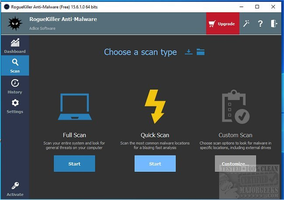RogueKiller Anti-malware is a phenomenal Windows-compatible program adept at scanning your PC for any lurking malicious files. The interface is user-friendly, allowing even those with limited technical skills to safeguard their computer systems effectively. The program's download and run mechanism simplifies the process of adding an extra layer of defense against potential threats to your PC. Let's explore some of its key features:
Key Feature
1. Simple Interface and Accessibility
One of the key features of RogueKiller Anti-malware is its simple interface. The program developers designed the interface to be intuitive and easy to navigate so that users can access all functions from the sidebar conveniently. The simplicity of the layout eliminates the clutter often associated with complex software, which in turn aids in the efficient running of the program.
2. Thorough Scanning Feature
At the top of the sidebar lies the scan feature. This operates as the backbone of the RogueKiller Anti-malware, scanning your PC thoroughly to identify any suspicious files that could pose a potential threat. The software then compiles a comprehensive list of these detected files, enabling users to gauge the magnitude of potential threats to their PC.
3. Detailed Reporting
The software keeps meticulous track of its operations, providing users with complete visibility of the last time their computer was scanned and the potential dangerous files detected. This record-keeping capability ensures transparency and allows users to monitor the software's effectiveness in real-time.
4. Efficient Malware Management
To combat potential malware or viruses effectively, the software encourages regular PC scans. After each scan, the software highlights suspicious files and leaves the decision to retain or delete them in the users' hands. This approach offers users flexibility in deciding which files to keep based on their knowledge of the files' origins and likelihood of posing a threat.
5. Comprehensive Protective Features
RogueKiller Anti-Malware not only uncovers potential threats but also boasts advanced file management tools. These tools add extra layers of protection for your PC, ensuring a well-rounded defense against malicious files. With this software, the user maintains control while the program provides the necessary tools to keep a computer safe and secure.
About RogueKiller Anti-malware
Reviewed by Jason A. Bilbrey
Information
Updated onNov 6, 2023
DeveloperAdlice Software
LanguagesEnglish,French,Spanish
Old Versions
RogueKiller Anti-malware15.13.0.0
Nov 6, 2023
exe32 bit
RogueKiller Anti-malware15.12.2.0
Oct 19, 2023
exe32 bit

RogueKiller Anti-malware for PC
Protect your PC from malicious files
15.13.0.0
Free Downloadfor Windows
How to download and Install RogueKiller Anti-malware on Windows PC
- Click on the Download button to start downloading RogueKiller Anti-malware for Windows.
- Open the .exe installation file in the Downloads folder and double click it.
- Follow the instructions in the pop-up window to install RogueKiller Anti-malware on Windows PC.
- Now you can open and run RogueKiller Anti-malware on Windows PC.
Alternatives to RogueKiller Anti-malware
 Microsoft Office 2019Install Word, Excel and PowerPoint with Office 20198.0
Microsoft Office 2019Install Word, Excel and PowerPoint with Office 20198.0 HP SmartHP's official app for managing your printer9.4
HP SmartHP's official app for managing your printer9.4 ASRock Polychrome RGB SyncManage RGB lighting on your PC with ASRock motherboards10.0
ASRock Polychrome RGB SyncManage RGB lighting on your PC with ASRock motherboards10.0 App InstallerInstall apps from the Microsoft Store manually10.0
App InstallerInstall apps from the Microsoft Store manually10.0 Bluetooth Driver InstallerYour Bluetooth is not working?9.0
Bluetooth Driver InstallerYour Bluetooth is not working?9.0 Microsoft 365 (Office)Keep all your Office programs from Microsoft 365 in one place10.0
Microsoft 365 (Office)Keep all your Office programs from Microsoft 365 in one place10.0 MyASUSManage all your ASUS devices10.0
MyASUSManage all your ASUS devices10.0 WinRARReally fast and efficient file compressor8.6
WinRARReally fast and efficient file compressor8.6