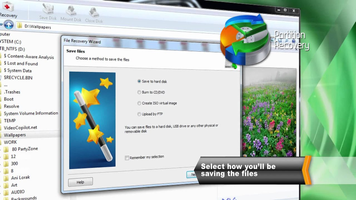RS Partition Recovery is a powerful and user-friendly tool designed to help users recover lost or damaged partitions due to system errors or lack of maintenance. This program can retrieve lost or damaged information from PCs, partitions, memory cards, or USB devices with just a few clicks. Its simple interface guides users through each step, ensuring a smooth recovery process without the need for complicated configuration options.
Key Feature
1: Quick Recovery Mode
RS Partition Recovery offers a Quick Recovery mode that performs a basic scan of the folders found on damaged partitions or where those partitions used to be saved. This mode is ideal for users who want to recover their data quickly, as it scans and retrieves information at a faster pace compared to the Deep Scan mode.
2: Deep Scan Mode
For a more thorough recovery process, the Deep Scan mode scans the entire system for lost or damaged files. Although this option takes longer to complete, it increases the chances of finding and recovering more files. However, it is important to note that neither of these scans can guarantee the recovery of all lost or damaged files.
3: Detailed File Information
Once the scanning process is complete, RS Partition Recovery provides users with a list of recoverable files, along with their details such as modification date, name, and size. This allows users to easily identify and choose which files they want to retrieve. If a file is not listed, it means that the program was unable to recover it.
4: Disk Unpartitioning
In addition to file recovery, RS Partition Recovery also offers the option to unpartition your disk. This feature restores the original system files, enabling users to use their disk just as they did before the partition loss or damage occurred.
In conclusion, RS Partition Recovery is a comprehensive tool that offers both quick and deep scanning options to cater to different user needs. Its user-friendly interface, detailed file information, and disk unpartitioning capabilities make it an essential tool for anyone looking to recover lost or damaged partitions and files.
Arabic
Chinese
English
French
German
Italian
Japanese
Russian
Spanish
Ukrainian