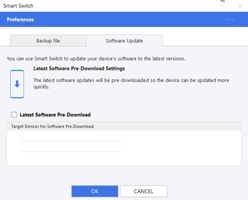Samsung Smart Switch is the go-to program for those who want to transfer their data from an Android smartphone to a new Samsung device. This program is the official Samsung offering and provides a hassle-free way to transfer all your data from an old device to a new one with Windows. With a simple interface and easy-to-follow instructions, Samsung Smart Switch makes the usually stressful task of transferring data to a new device a breeze.
Using Samsung Smart Switch is easy and straightforward. All that's required is a computer with a WiFi connection or a cable to connect your Android devices to your computer. Once you've started the program, it will guide you through backing up your Android smartphone's data and then transferring it to your new Samsung device. You can choose which types of content to transfer, including call history, videos, messages, images, ringtones, apps, alarms, and WiFi connection data.
The best part about Samsung Smart Switch is its user-friendly interface. Everything is laid out well, and prompts guide you through the transfer process. Additionally, Samsung Smart Switch is incredibly fast, and you'll be able to finish transferring all your data in under five minutes if you have a USB cable on hand. This is a significant time saver and makes the transition from an old Android device to a new Samsung stress-free and easy.
The program is also very safe to use. Samsung Smart Switch ensures that all the data transferred is secure and that none of your information makes its way into the wrong hands. It's a great alternative to manually having to transfer all your data by copying and pasting files or manually creating backups.
Overall, Samsung Smart Switch is a reliable and convenient application that anyone who owns an Android smartphone should consider using. With its user-friendly interface and easy-to-follow instructions, Samsung Smart Switch takes the stress out of transferring data to a new device, making the transition easy and seamless.
About Samsung Smart Switch
Reviewed by Eddie C. Reardon
Information
Updated onJun 12, 2023
DeveloperSamsung Electronics Co., Ltd.
LanguagesEnglish
Old Versions
Samsung Smart Switch4.3.23052.1
Jun 12, 2023
exe32 bit
Samsung Smart Switch4.3.23043.3
Apr 27, 2023
exe

Samsung Smart Switch for PC
Transfer the entire contents of your Samsung
4.3.23052.1
Free Downloadfor Windows
How to download and Install Samsung Smart Switch on Windows PC
- Click on the Download button to start downloading Samsung Smart Switch for Windows.
- Open the .exe installation file in the Downloads folder and double click it.
- Follow the instructions in the pop-up window to install Samsung Smart Switch on Windows PC.
- Now you can open and run Samsung Smart Switch on Windows PC.
Alternatives to Samsung Smart Switch
 Microsoft Office 2019Install Word, Excel and PowerPoint with Office 20198.0
Microsoft Office 2019Install Word, Excel and PowerPoint with Office 20198.0 HP SmartHP's official app for managing your printer9.4
HP SmartHP's official app for managing your printer9.4 ASRock Polychrome RGB SyncManage RGB lighting on your PC with ASRock motherboards10.0
ASRock Polychrome RGB SyncManage RGB lighting on your PC with ASRock motherboards10.0 App InstallerInstall apps from the Microsoft Store manually10.0
App InstallerInstall apps from the Microsoft Store manually10.0 Bluetooth Driver InstallerYour Bluetooth is not working?9.0
Bluetooth Driver InstallerYour Bluetooth is not working?9.0 Microsoft 365 (Office)Keep all your Office programs from Microsoft 365 in one place10.0
Microsoft 365 (Office)Keep all your Office programs from Microsoft 365 in one place10.0 MyASUSManage all your ASUS devices10.0
MyASUSManage all your ASUS devices10.0 WinRARReally fast and efficient file compressor8.6
WinRARReally fast and efficient file compressor8.6