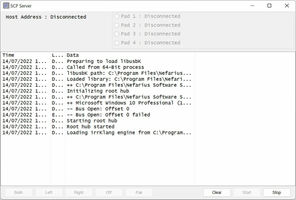SCPToolkit for PC is a driver that enables users to use their PlayStation 3 and PlayStation 4 controllers on Windows. While the most advanced tool available is DS4Windows, which is compatible with DualShock 3, DualShock 4, and DualSense, some people still prefer to use SCPToolkit, especially on earlier versions of Windows.
However, it's important to note that SCPToolkit is somewhat more complex to use than DS4Windows, and it may cause driver problems that necessitate reinstalling some of the drivers from scratch, such as Bluetooth drivers.
With SCPToolkit, users can add wired or Bluetooth controllers. But, to make it work, you will need a wide variety of tools. This program acts as an intermediary between your controller and the games, making the games believe that you're using an Xbox controller. Therefore, you will need to have the Xbox drivers installed. If you have Windows 8 or later, this step won't be necessary as they come with the computer by default. In addition, users will need Microsoft .NET Framework 4.5, Microsoft Visual C++ 2010 Redistributable Package, Microsoft Visual C++ 2013 Runtime, and DirectX Runtime.
In order to use DualShock 3, Bluetooth 2.0 or higher is required, and it must support EDR (Enhanced Data Rate). As for DualShock 4, Bluetooth version 2.1 or higher is necessary. It's important to mention that SCPToolkit also works with unofficial controllers.
In conclusion, SCPToolkit for PC is an excellent tool for PlayStation 3 and PlayStation 4 controller users who wish to use their controllers on their Windows devices. Using SCPToolkit requires a thorough understanding of the necessary tools and updates required, as well as the potential driver problems that may occur. However, with proper handling, SCPToolkit remains a reliable driver for using PlayStation controllers on Windows devices.
About SCPToolkit
Reviewed by Thomas P. Larson
Information
Updated onJul 14, 2022
Developernefarius
LanguagesEnglish
Old Versions
SCPToolkit1.6.238.16010
Jul 14, 2022
exe

SCPToolkit for PC
Use your DualShock 3 and DualShock 4 controllers on PC
1.6.238.16010
Free Downloadfor Windows
How to download and Install SCPToolkit on Windows PC
- Click on the Download button to start downloading SCPToolkit for Windows.
- Open the .exe installation file in the Downloads folder and double click it.
- Follow the instructions in the pop-up window to install SCPToolkit on Windows PC.
- Now you can open and run SCPToolkit on Windows PC.
Alternatives to SCPToolkit
 Microsoft Office 2019Install Word, Excel and PowerPoint with Office 20198.0
Microsoft Office 2019Install Word, Excel and PowerPoint with Office 20198.0 HP SmartHP's official app for managing your printer9.4
HP SmartHP's official app for managing your printer9.4 ASRock Polychrome RGB SyncManage RGB lighting on your PC with ASRock motherboards10.0
ASRock Polychrome RGB SyncManage RGB lighting on your PC with ASRock motherboards10.0 App InstallerInstall apps from the Microsoft Store manually10.0
App InstallerInstall apps from the Microsoft Store manually10.0 Bluetooth Driver InstallerYour Bluetooth is not working?9.0
Bluetooth Driver InstallerYour Bluetooth is not working?9.0 Microsoft 365 (Office)Keep all your Office programs from Microsoft 365 in one place10.0
Microsoft 365 (Office)Keep all your Office programs from Microsoft 365 in one place10.0 MyASUSManage all your ASUS devices10.0
MyASUSManage all your ASUS devices10.0 WinRARReally fast and efficient file compressor8.6
WinRARReally fast and efficient file compressor8.6