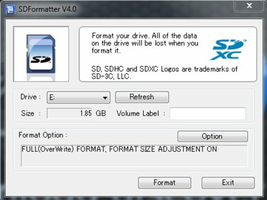SD Card Formatter is a powerful program that provides users with quick and easy access to all memory card formats like SD, SDHC, and SDXC. This efficient tool allows users to get rid of all content stored on their SD cards in one go, making it an excellent tool for users who want to free up space on their SD memory cards.
With SD Card Formatter, users can format their SD cards with just a few clicks, making it easy and effortless to get rid of everything stored on their SD card. All users need to do is connect their SD card to their computer and run SD Card Formatter. Once the program recognizes the SD card, users can simply click on the "Format" button, and all content stored on the SD card will be erased in a matter of seconds.
In addition to freeing up space, it is also recommended that users use SD Card Formatter to optimize their SD cards' performance. This program is especially helpful for SD cards that have been filled to the brim and have become slow or unstable due to the pressure of having to store everything that arrives through messaging services on mobile phones.
One of the significant advantages of SD Card Formatter is that it ensures that all data stored within the protected area of the SD card is preserved, as all SD, SDHC, and SDXC memory cards have a standard-protected area on the card. Therefore users can safely format their SD cards without losing any important data stored within the protected area of the SD card.
In conclusion, SD Card Formatter is an excellent tool for users who need to free up space on their SD memory cards. With its user-friendly interface and ease of use, this program provides users with a quick and easy way to erase all content stored on their SD cards. Additionally, this program ensures that all data stored within the protected area of the SD card is preserved during the format process. Overall, SD Card Formatter is an indispensable tool for anyone who regularly uses SD memory cards.
About SD Card Formatter
Reviewed by Arnold A. Howe
Information
Updated onAug 18, 2023
DeveloperSD Association
LanguagesEnglish
Old Versions
How to download and Install SD Card Formatter on Windows PC
- Click on the Download button to start downloading SD Card Formatter for Windows.
- Open the .exe installation file in the Downloads folder and double click it.
- Follow the instructions in the pop-up window to install SD Card Formatter on Windows PC.
- Now you can open and run SD Card Formatter on Windows PC.
Alternatives to SD Card Formatter
 Microsoft Office 2019Install Word, Excel and PowerPoint with Office 20198.0
Microsoft Office 2019Install Word, Excel and PowerPoint with Office 20198.0 HP SmartHP's official app for managing your printer9.4
HP SmartHP's official app for managing your printer9.4 ASRock Polychrome RGB SyncManage RGB lighting on your PC with ASRock motherboards10.0
ASRock Polychrome RGB SyncManage RGB lighting on your PC with ASRock motherboards10.0 App InstallerInstall apps from the Microsoft Store manually10.0
App InstallerInstall apps from the Microsoft Store manually10.0 Bluetooth Driver InstallerYour Bluetooth is not working?9.0
Bluetooth Driver InstallerYour Bluetooth is not working?9.0 Microsoft 365 (Office)Keep all your Office programs from Microsoft 365 in one place10.0
Microsoft 365 (Office)Keep all your Office programs from Microsoft 365 in one place10.0 MyASUSManage all your ASUS devices10.0
MyASUSManage all your ASUS devices10.0 WinRARReally fast and efficient file compressor8.6
WinRARReally fast and efficient file compressor8.6