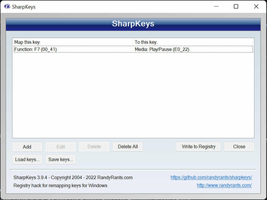SharpKeys is a powerful and versatile program that allows users to change the function of any key on their keyboard by editing the Windows Registry. With its user-friendly interface and extensive customization options, SharpKeys provides users with a convenient and efficient way to modify their keyboard's functionality to suit their personal preferences and needs.
Key Feature
1: Windows Registry Editing
SharpKeys enables users to change the function of their keyboard keys by editing the Windows Registry. This process ensures that the changes made to the keys are permanent and consistent across different applications and system settings.
2: Wide Range of Functionalities
The program allows users to change all kinds of functionalities, from assigning typical functions to other keys to setting up shortcuts to programs or even commands with a simple keystroke. For example, users can configure the F7 key to open the Calculator or Mail app or pause the music they're listening to.
3: Easy Key Remapping and Restoration
SharpKeys makes it simple for users to delete a remapped key. By clicking on delete and restarting the computer, the key will return to its original function. This feature ensures that users can easily revert any changes made to their keyboard's functionality if needed.
4: Backup and Recovery
The program allows users to create backup copies of their remapped keys, enabling them to quickly recover their custom key configurations or transfer them to another computer. This feature ensures that users can maintain their preferred keyboard settings even when switching to a new system.
5: User-Friendly Interface
SharpKeys features an intuitive interface that makes it easy for users to modify their keyboard's functionality without any technical expertise. The program's simple design ensures that users can quickly and easily change the function of any key on their keyboard.
In conclusion, SharpKeys is an essential tool for users looking to customize their keyboard's functionality to better suit their preferences and needs. With its Windows Registry editing capabilities, wide range of functionalities, easy key remapping and restoration, backup and recovery options, and user-friendly interface, SharpKeys provides a convenient and efficient way to modify and enhance the functionality of any keyboard.
About SharpKeys
Reviewed by Ryan J. Boudreaux
Information
Updated onAug 23, 2023
DeveloperRandyRants
LanguagesEnglish
Old Versions
How to download and Install SharpKeys on Windows PC
- Click on the Download button to start downloading SharpKeys for Windows.
- Open the .exe installation file in the Downloads folder and double click it.
- Follow the instructions in the pop-up window to install SharpKeys on Windows PC.
- Now you can open and run SharpKeys on Windows PC.
Alternatives to SharpKeys
 Microsoft Office 2019Install Word, Excel and PowerPoint with Office 20198.0
Microsoft Office 2019Install Word, Excel and PowerPoint with Office 20198.0 HP SmartHP's official app for managing your printer9.4
HP SmartHP's official app for managing your printer9.4 ASRock Polychrome RGB SyncManage RGB lighting on your PC with ASRock motherboards10.0
ASRock Polychrome RGB SyncManage RGB lighting on your PC with ASRock motherboards10.0 App InstallerInstall apps from the Microsoft Store manually10.0
App InstallerInstall apps from the Microsoft Store manually10.0 Bluetooth Driver InstallerYour Bluetooth is not working?9.0
Bluetooth Driver InstallerYour Bluetooth is not working?9.0 Microsoft 365 (Office)Keep all your Office programs from Microsoft 365 in one place10.0
Microsoft 365 (Office)Keep all your Office programs from Microsoft 365 in one place10.0 MyASUSManage all your ASUS devices10.0
MyASUSManage all your ASUS devices10.0 WinRARReally fast and efficient file compressor8.6
WinRARReally fast and efficient file compressor8.6