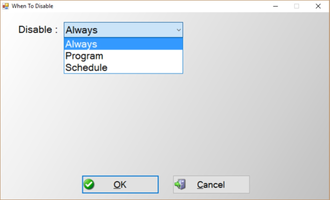Simple Disable Key for PC is an application designed to give you complete control over the functionality of your keyboard by allowing you to disable any key or even activate a permanent 'Num Lock,' 'Caps Lock,' or 'Scroll Lock.' Whether you want to limit access to specific keys or shortcuts, Simple Disable Key provides an easy solution to your keyboard customization needs.
There can be multiple reasons to deactivate a specific key on your keyboard, such as a broken key, limiting access to certain PC users, or certain shortcuts not being available in specific programs. Simple Disable Key takes care of all these issues by allowing you to customize which keys can or can't be used, and these limitations can be general, specific to certain programs, or based on a particular user.
Programming the features in Simple Disable Key is incredibly easy. All you need to do is choose the key you want to disable, select the program or user for which you want it to be deactivated, and accept the configuration. Once you have set up the configuration, the chosen keys will no longer work for the specified programs or users. If you want to enable the keys again, you can modify the configuration at any time without any hassle.
Simple Disable Key has a simple interface, which makes it easy to use, even for those without technical expertise. The ability to disable keys is beneficial when typing for hours, playing games where specific keys should be avoided, or making sure certain system processes remain uninterrupted.
In conclusion, Simple Disable Key for PC is an excellent application that gives you complete control over your keyboard's functionality. Whether you want to limit access to certain keys or customize shortcuts, Simple Disable Key offers easy and reliable solutions to match your needs. The simple and intuitive interface, coupled with its efficient and customizable features, make it a must-have tool for anyone looking to enhance their keyboard functionality.
About Simple Disable Key
Reviewed by Jason A. Bilbrey
Information
Updated onJan 4, 2021
Developer4Dots Software
LanguagesEnglish
Old Versions
How to download and Install Simple Disable Key on Windows PC
- Click on the Download button to start downloading Simple Disable Key for Windows.
- Open the .exe installation file in the Downloads folder and double click it.
- Follow the instructions in the pop-up window to install Simple Disable Key on Windows PC.
- Now you can open and run Simple Disable Key on Windows PC.
Alternatives to Simple Disable Key
 Microsoft Office 2019Install Word, Excel and PowerPoint with Office 20198.0
Microsoft Office 2019Install Word, Excel and PowerPoint with Office 20198.0 HP SmartHP's official app for managing your printer9.4
HP SmartHP's official app for managing your printer9.4 ASRock Polychrome RGB SyncManage RGB lighting on your PC with ASRock motherboards10.0
ASRock Polychrome RGB SyncManage RGB lighting on your PC with ASRock motherboards10.0 App InstallerInstall apps from the Microsoft Store manually10.0
App InstallerInstall apps from the Microsoft Store manually10.0 Bluetooth Driver InstallerYour Bluetooth is not working?9.0
Bluetooth Driver InstallerYour Bluetooth is not working?9.0 Microsoft 365 (Office)Keep all your Office programs from Microsoft 365 in one place10.0
Microsoft 365 (Office)Keep all your Office programs from Microsoft 365 in one place10.0 MyASUSManage all your ASUS devices10.0
MyASUSManage all your ASUS devices10.0 WinRARReally fast and efficient file compressor8.6
WinRARReally fast and efficient file compressor8.6