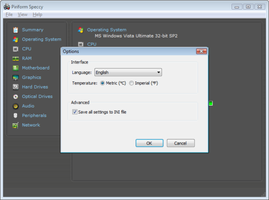About Speccy - System Information
Speccy is a free evaluation tool for Microsoft Windows PC components. The application delivers detailed system information reports on the individual software and hardware elements in the computer or laptop: ‘Audio’, ‘CPU’, ‘Graphics’, ‘Motherboard’, ‘Network’, ‘Operating System’, ‘Optical Drives’, ‘Peripherals’, ‘RAM’, and ‘Storage’. You can review a thorough summary within the first tab in the user interface.
Reviewed by Vivian D. Stephens
Information
Updated onAug 23, 2023
DeveloperPiriform
Operating systemWindows, Windows 7, Windows 8, Windows 10
LanguagesEnglish
Old Versions
Speccy - System Information1.32.803
Jun 23, 2023
exe32 bit
Speccy - System Information1.32.744
May 6, 2021
exe

Speccy - System Information for PC
What's inside your computer? Speccy answers it
1.32.803
Free Downloadfor Windows
How to download and Install Speccy - System Information on Windows PC
- Click on the Download button to start downloading Speccy - System Information for Windows.
- Open the .exe installation file in the Downloads folder and double click it.
- Follow the instructions in the pop-up window to install Speccy - System Information on Windows PC.
- Now you can open and run Speccy - System Information on Windows PC.
Alternatives to Speccy - System Information
 Microsoft Office 2019Install Word, Excel and PowerPoint with Office 20198.0
Microsoft Office 2019Install Word, Excel and PowerPoint with Office 20198.0 HP SmartHP's official app for managing your printer9.4
HP SmartHP's official app for managing your printer9.4 ASRock Polychrome RGB SyncManage RGB lighting on your PC with ASRock motherboards10.0
ASRock Polychrome RGB SyncManage RGB lighting on your PC with ASRock motherboards10.0 App InstallerInstall apps from the Microsoft Store manually10.0
App InstallerInstall apps from the Microsoft Store manually10.0 Bluetooth Driver InstallerYour Bluetooth is not working?9.0
Bluetooth Driver InstallerYour Bluetooth is not working?9.0 Microsoft 365 (Office)Keep all your Office programs from Microsoft 365 in one place10.0
Microsoft 365 (Office)Keep all your Office programs from Microsoft 365 in one place10.0 MyASUSManage all your ASUS devices10.0
MyASUSManage all your ASUS devices10.0 WinRARReally fast and efficient file compressor8.6
WinRARReally fast and efficient file compressor8.6