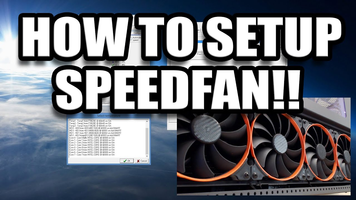SpeedFan is a versatile and powerful monitoring software that keeps track of the voltage, fan speed, and temperature in your computer using a hardware monitoring chip. With a range of advanced features and compatibility with various hardware, SpeedFan ensures that your computer runs efficiently while minimizing noise and power consumption.
Key Feature
1: Comprehensive Hardware Monitoring
SpeedFan monitors your computer's voltage, fan speed, and temperature, providing you with real-time information about your system's performance and stability. This comprehensive monitoring allows you to keep an eye on your computer's health and take necessary action to prevent overheating or hardware failure.
2: SMART Information and Drive Temperature Display
The software can access the SMART information of drives that support this feature and display the drive temperature if supported. This additional layer of monitoring ensures that you can keep track of your hard drives' health and performance, helping you prevent data loss and hardware failure.
3: SCSI Disk Support and FSB Modification
SpeedFan fully supports SCSI disks and can even change the Front Side Bus (FSB) on some hardware, although this should be considered an extra feature. This advanced functionality allows users to fine-tune their computer's performance and optimize it for specific tasks or applications.
4: Fan Speed Control Based on Temperature
At its core, SpeedFan is a hardware monitoring software that controls fan speed based on the temperature inside the PC. This feature allows the software to automatically adjust the fan speed according to the system's temperature, reducing noise and power consumption while maintaining optimal performance.
5: Compatibility with Various Sensor Chips and Hardware
SpeedFan is compatible with a wide range of sensor chips and hardware, ensuring that it can work with various computer systems and configurations. This broad compatibility makes SpeedFan a versatile and valuable tool for users looking to monitor and optimize their computer's performance.
In conclusion, SpeedFan is a powerful and feature-rich monitoring software that provides comprehensive information about your computer's voltage, fan speed, and temperature. With its advanced features, such as SMART information access, drive temperature display, SCSI disk support, FSB modification, and fan speed control based on temperature, SpeedFan is an essential tool for maintaining your computer's health and optimizing its performance.
About SpeedFan
Reviewed by Thomas P. Larson
Information
Updated onAug 17, 2023
Developeralmico.com
LanguagesEnglish
Old Versions
How to download and Install SpeedFan on Windows PC
- Click on the Download button to start downloading SpeedFan for Windows.
- Open the .exe installation file in the Downloads folder and double click it.
- Follow the instructions in the pop-up window to install SpeedFan on Windows PC.
- Now you can open and run SpeedFan on Windows PC.
Alternatives to SpeedFan
 Microsoft Office 2019Install Word, Excel and PowerPoint with Office 20198.0
Microsoft Office 2019Install Word, Excel and PowerPoint with Office 20198.0 HP SmartHP's official app for managing your printer9.4
HP SmartHP's official app for managing your printer9.4 ASRock Polychrome RGB SyncManage RGB lighting on your PC with ASRock motherboards10.0
ASRock Polychrome RGB SyncManage RGB lighting on your PC with ASRock motherboards10.0 App InstallerInstall apps from the Microsoft Store manually10.0
App InstallerInstall apps from the Microsoft Store manually10.0 Bluetooth Driver InstallerYour Bluetooth is not working?9.0
Bluetooth Driver InstallerYour Bluetooth is not working?9.0 Microsoft 365 (Office)Keep all your Office programs from Microsoft 365 in one place10.0
Microsoft 365 (Office)Keep all your Office programs from Microsoft 365 in one place10.0 MyASUSManage all your ASUS devices10.0
MyASUSManage all your ASUS devices10.0 WinRARReally fast and efficient file compressor8.6
WinRARReally fast and efficient file compressor8.6