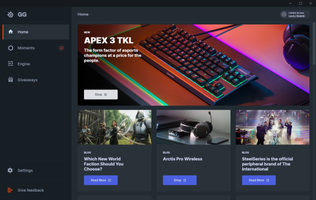SteelSeries GG's interface is simple and intuitive. With the tabs on the menu on the left, you can access different sections of the program, but the most interesting one is probably 'Engine.' Here, you can see a list of all the SteelSeries devices connected to your computer. Tap on one to see all the available options, which of course depends on the device in question. For example, you can change the color of your backlit mousepad but not much else, whereas the wireless headphones include dozens of different options and even let you create individualized game profiles.
Another tab worth mentioning is 'Moments.' Here, you can record videos of your best plays. These clips are then saved to this tab so you can share them more easily later on. Of course, you can also trim and adjust them to highlight the best parts.
SteelSeries GG is a helpful and comprehensive program for making the most of your SteelSeries devices. In fact, it's highly recommended that you use this program if you regularly use headphones, keyboards, or mice from this popular hardware brand.