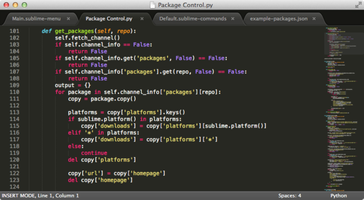Sublime Text 2 is a versatile text editor designed primarily for editing snippets of code, plugins, and markup, but also comes fully equipped for writing articles or typing in standard prose. With a wealth of features and customization options, Sublime Text 2 offers an exceptional editing experience for both developers and writers alike.
Key Feature
1: Multiple Selection, Multiple Cursor, and Split Editing
Sublime Text 2 stands out for its innovative features such as multiple selection, multiple cursor, and split editing. These functionalities significantly enhance the editing process, making it quicker and more efficient to work with code or text.
2: Native Support for Various Languages
The text editor offers native support for a wide range of programming languages, including Clojure, Perl, JavaScript, Haskell, Erlang, and Scala, among others. This extensive language support ensures that developers can work seamlessly with their preferred programming languages.
3: Macro Creation and Management
Sublime Text 2 allows users to create and save macros at any time, simplifying the editing process with its numerous built-in options. These macros can help streamline repetitive tasks, making the editing experience more efficient and enjoyable.
4: Customizable Keyboard Shortcuts
The ability to configure keyboard shortcuts to suit individual preferences is another standout feature of Sublime Text 2. With customizable shortcuts, users can perform actions in a matter of seconds, significantly reducing the time it would take in other programs.
5: Comprehensive Text-Editing Tool
Sublime Text 2 is a highly complete text-editing tool that caters to the needs of both developers and writers. Its wealth of features, including multiple selection, native language support, macro creation, and customizable keyboard shortcuts, make it an invaluable resource for those who work with text and code.
In conclusion, Sublime Text 2 is a powerful and feature-rich text editor that offers an unparalleled editing experience for those working with code, plugins, markup, or standard prose. With its innovative features, extensive language support, and customization options, Sublime Text 2 is sure to impress anyone who requires a robust and efficient text-editing tool.
About Sublime Text 2
Reviewed by Arnold A. Howe
Information
Updated onNov 20, 2023
DeveloperSublime HQ
LanguagesEnglish
Old Versions
How to download and Install Sublime Text 2 on Windows PC
- Click on the Download button to start downloading Sublime Text 2 for Windows.
- Open the .exe installation file in the Downloads folder and double click it.
- Follow the instructions in the pop-up window to install Sublime Text 2 on Windows PC.
- Now you can open and run Sublime Text 2 on Windows PC.
Alternatives to Sublime Text 2
 Microsoft Office 2019Install Word, Excel and PowerPoint with Office 20198.0
Microsoft Office 2019Install Word, Excel and PowerPoint with Office 20198.0 HP SmartHP's official app for managing your printer9.4
HP SmartHP's official app for managing your printer9.4 ASRock Polychrome RGB SyncManage RGB lighting on your PC with ASRock motherboards10.0
ASRock Polychrome RGB SyncManage RGB lighting on your PC with ASRock motherboards10.0 App InstallerInstall apps from the Microsoft Store manually10.0
App InstallerInstall apps from the Microsoft Store manually10.0 Bluetooth Driver InstallerYour Bluetooth is not working?9.0
Bluetooth Driver InstallerYour Bluetooth is not working?9.0 Microsoft 365 (Office)Keep all your Office programs from Microsoft 365 in one place10.0
Microsoft 365 (Office)Keep all your Office programs from Microsoft 365 in one place10.0 MyASUSManage all your ASUS devices10.0
MyASUSManage all your ASUS devices10.0 WinRARReally fast and efficient file compressor8.6
WinRARReally fast and efficient file compressor8.6