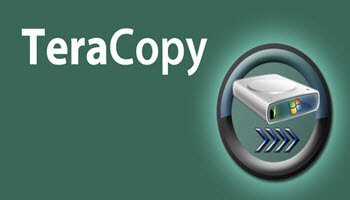Teracopy is an incredible application designed to improve file transfers in Windows. With Teracopy, users no longer have to worry about failed transfers or disruptions during transfers, as it provides an enhanced file transfer experience that is fast, secure, and reliable.
Teracopy is a fantastic substitute for Windows file transfer manager. It integrates completely with your desktop, providing an effortless file transfer experience. Additionally, it hardly uses any resources, meaning that users don't have to worry about performance issues while performing the transfer.
Teracopy improves on Windows file transfer manager's functions by adding features like pause and resume options and file integrity checks. With these added features, users are empowered to pause and resume their file transfers at their convenience without having to restart the entire process. Additionally, its file integrity check feature ensures that the transferred files are free from any potential errors.
Teracopy is an excellent alternative for users who aren't convinced by Windows file transfer manager. It offers a comprehensive range of features that make it an ideal choice for users who prioritize a seamless file transfer experience.
If you're tired of failed transfers and interruptions during transfers, Teracopy is the perfect solution. Its hassle-free experience, combined with advanced features, makes it the go-to tool for anyone looking to improve their file transfer experience. In conclusion, Teracopy is a must-have application for anyone looking to optimize their file transfer experience and ensure that their files are transferred with speed and accuracy.
About Teracopy
Reviewed by Jason K. Menard
Information
Updated onAug 28, 2023
DeveloperCode Sector
Operating systemWindows 10, Windows 8, Windows 11, Windows, Windows 7
LanguagesEnglish
Old Versions
How to download and Install Teracopy on Windows PC
- Click on the Download button to start downloading Teracopy for Windows.
- Open the .exe installation file in the Downloads folder and double click it.
- Follow the instructions in the pop-up window to install Teracopy on Windows PC.
- Now you can open and run Teracopy on Windows PC.
Alternatives to Teracopy
 Microsoft Office 2019Install Word, Excel and PowerPoint with Office 20198.0
Microsoft Office 2019Install Word, Excel and PowerPoint with Office 20198.0 HP SmartHP's official app for managing your printer9.4
HP SmartHP's official app for managing your printer9.4 ASRock Polychrome RGB SyncManage RGB lighting on your PC with ASRock motherboards10.0
ASRock Polychrome RGB SyncManage RGB lighting on your PC with ASRock motherboards10.0 App InstallerInstall apps from the Microsoft Store manually10.0
App InstallerInstall apps from the Microsoft Store manually10.0 Bluetooth Driver InstallerYour Bluetooth is not working?9.0
Bluetooth Driver InstallerYour Bluetooth is not working?9.0 Microsoft 365 (Office)Keep all your Office programs from Microsoft 365 in one place10.0
Microsoft 365 (Office)Keep all your Office programs from Microsoft 365 in one place10.0 MyASUSManage all your ASUS devices10.0
MyASUSManage all your ASUS devices10.0 WinRARReally fast and efficient file compressor8.6
WinRARReally fast and efficient file compressor8.6