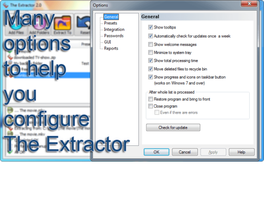The Extractor is a highly useful application designed for users who regularly decompress large quantities of ZIP or RAR files. With its ability to work with multiple files simultaneously, easy drag-and-drop interface, customizable extraction settings, and integration with Windows Explorer, The Extractor simplifies and streamlines the process of decompressing files, making it an invaluable tool for those working with compressed files regularly.
Key Feature
1: Simultaneous File Extraction
The Extractor allows users to work with several ZIP or RAR files simultaneously, treating them as if they were a single file. This feature saves time and effort when decompressing large quantities of files, making the process more efficient.
2: Easy Drag-and-Drop Interface
Adding files to The Extractor is as simple as dragging and dropping them onto the interface. This user-friendly approach ensures that users can quickly and easily add files for extraction without navigating through complicated menus.
3: Customizable Extraction Settings
The Extractor offers an interesting option that allows users to choose the destination folders for the extracted files, enabling them to set multiple destinations with just a few clicks. If a destination folder is not specified, The Extractor will unzip the files to the current location.
4: Compatibility with RAR and ZIP Files
The Extractor can work interchangeably with both RAR and ZIP files, as well as system folders, providing users with the flexibility to decompress a wide range of file types.
5: Integration with Windows Explorer
Among its secondary options, The Extractor offers the ability to add a shortcut to the contextual menu in Windows Explorer. This feature allows users to send files to the list without having to open the program window, further streamlining the extraction process.
In conclusion, The Extractor is a powerful and user-friendly application that simplifies the process of decompressing large quantities of ZIP and RAR files. With its simultaneous file extraction capabilities, easy drag-and-drop interface, customizable extraction settings, and integration with Windows Explorer, The Extractor is an invaluable tool for anyone looking to efficiently work with compressed files.
About The Extractor
Reviewed by Jason A. Bilbrey
Information
Updated onJul 10, 2015
DeveloperUrban Dahlberg
LanguagesEnglish
Old Versions
The Extractor2.0.2 (64-bit)
Jul 10, 2015
exe64 bit
The Extractor2.0.2 (32-bit)
Jul 10, 2015
exe32 bit

The Extractor for PC
Extract the content from various ZIP or RAR files at the same time
2.0.2 (64-bit)
Free Downloadfor Windows
How to download and Install The Extractor on Windows PC
- Click on the Download button to start downloading The Extractor for Windows.
- Open the .exe installation file in the Downloads folder and double click it.
- Follow the instructions in the pop-up window to install The Extractor on Windows PC.
- Now you can open and run The Extractor on Windows PC.
Alternatives to The Extractor
 Microsoft Office 2019Install Word, Excel and PowerPoint with Office 20198.0
Microsoft Office 2019Install Word, Excel and PowerPoint with Office 20198.0 HP SmartHP's official app for managing your printer9.4
HP SmartHP's official app for managing your printer9.4 ASRock Polychrome RGB SyncManage RGB lighting on your PC with ASRock motherboards10.0
ASRock Polychrome RGB SyncManage RGB lighting on your PC with ASRock motherboards10.0 App InstallerInstall apps from the Microsoft Store manually10.0
App InstallerInstall apps from the Microsoft Store manually10.0 Bluetooth Driver InstallerYour Bluetooth is not working?9.0
Bluetooth Driver InstallerYour Bluetooth is not working?9.0 Microsoft 365 (Office)Keep all your Office programs from Microsoft 365 in one place10.0
Microsoft 365 (Office)Keep all your Office programs from Microsoft 365 in one place10.0 MyASUSManage all your ASUS devices10.0
MyASUSManage all your ASUS devices10.0 WinRARReally fast and efficient file compressor8.6
WinRARReally fast and efficient file compressor8.6