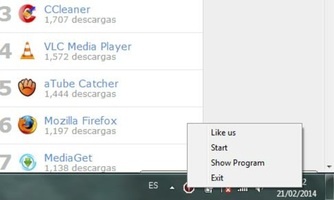Toolwiz Time Freeze for PC is an innovative tool that provides a secure and efficient environment to try out new programs or apply changes to your system without any risks of adverse effects. This program is designed to work silently in the background, without making any visible changes. When activated, Toolwiz Time Freeze creates a new customized environment that resets itself upon restarting the computer, without any remaining traces of previous changes.
Toolwiz Time Freeze is an excellent pick for anyone who wants to try out new programs or make changes to their computer without risking the loss or damage of sensitive data. It eliminates any fear of accidentally damaging or limiting the performance of the PC by allowing users to execute change under a secure and risk-free environment.
The Toolwiz Time Freeze program must be active at the time you make system changes or install new software for it to work effectively. Once activated, this tool programs what is known as a "frozen zone," an area in which all changes made will disappear upon restarting the computer, providing the user with a safe testing environment. With Toolwiz Time Freeze, you can also choose to block specific files and folders and preserve changes you deem important or necessary.
Toolwiz Time Freeze is ideal for both new PC users and more experienced users alike because of its simplicity, ease of use, and added system security feature. By giving you the option to choose specific folders and data to remain, it further secures your PC against any unexpected system failures.
In conclusion, Toolwiz Time Freeze is a valuable tool for anyone who wants a safe environment to try out new programs, test changes to their system or application software. With Toolwiz Time Freeze, you can explore and use new software, applications, and features with confidence, knowing that no unintended changes will occur to your system, and your sensitive data is safe. Toolwiz Time Freeze is an essential tool for anyone that values the security of their PC and protecting their data.
About Toolwiz Time Freeze
Reviewed by Ryan J. Boudreaux
Information
Updated onMay 14, 2015
DeveloperToolWiz Software
LanguagesEnglish,Chinese
Old Versions

Toolwiz Time Freeze for PC
Work in a safe environment free of dangerous changes
3.2.0.2000
Free Downloadfor Windows
How to download and Install Toolwiz Time Freeze on Windows PC
- Click on the Download button to start downloading Toolwiz Time Freeze for Windows.
- Open the .exe installation file in the Downloads folder and double click it.
- Follow the instructions in the pop-up window to install Toolwiz Time Freeze on Windows PC.
- Now you can open and run Toolwiz Time Freeze on Windows PC.
Alternatives to Toolwiz Time Freeze
 Microsoft Office 2019Install Word, Excel and PowerPoint with Office 20198.0
Microsoft Office 2019Install Word, Excel and PowerPoint with Office 20198.0 HP SmartHP's official app for managing your printer9.4
HP SmartHP's official app for managing your printer9.4 ASRock Polychrome RGB SyncManage RGB lighting on your PC with ASRock motherboards10.0
ASRock Polychrome RGB SyncManage RGB lighting on your PC with ASRock motherboards10.0 App InstallerInstall apps from the Microsoft Store manually10.0
App InstallerInstall apps from the Microsoft Store manually10.0 Bluetooth Driver InstallerYour Bluetooth is not working?9.0
Bluetooth Driver InstallerYour Bluetooth is not working?9.0 Microsoft 365 (Office)Keep all your Office programs from Microsoft 365 in one place10.0
Microsoft 365 (Office)Keep all your Office programs from Microsoft 365 in one place10.0 MyASUSManage all your ASUS devices10.0
MyASUSManage all your ASUS devices10.0 WinRARReally fast and efficient file compressor8.6
WinRARReally fast and efficient file compressor8.6