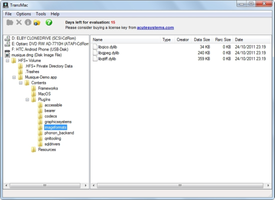TransMac, developed by Acute Systems, is a Windows software designed to copy and manage files and folders on Apple drives and devices, including Mac-formatted hard drives, flash drives, and other storage devices. It also allows users to open and burn disc images and .dmg and .sparseimage files. TransMac is available as shareware, with a 15-day free trial period. Its recent updates include an improved open file dialog, speed enhancements, and Windows 8 compatibility.
Key Feature
1: Easy-to-Use Interface
TransMac features a user-friendly interface that follows the classic Explorer-style toolbar/sidebar/main window layout. This design makes it easy for users to navigate and manage files and folders on Apple devices using their Windows computers.
2: Compatibility with Mac-formatted Drives
TransMac enables users to access and manage files on Mac-formatted hard drives, flash drives, and other storage devices. This capability bridges the gap between Windows and Mac systems, making it easier to transfer and manage files across platforms.
3: Disc Image Support
The software allows users to open and burn disc images, as well as .dmg and .sparseimage files. This feature provides added functionality for managing and creating disc images on Windows systems.
4: Comprehensive Help File
TransMac includes a detailed Help file with a Quick Start guide, complete with screenshots, and a Troubleshooting Guide. This comprehensive documentation ensures that users can quickly learn how to use the software and resolve any issues they may encounter.
5: File Explorer Functionality
TransMac operates similarly to File Explorer, enabling users to cut, copy, paste, drag and drop, delete, and zip or unzip Mac files and folders to and from their PC, and vice versa. This familiar functionality makes it easy for users to manage files on Apple devices using their Windows computers.
In conclusion, TransMac is a powerful and user-friendly software solution for managing files and folders on Apple drives and devices using a Windows system. With its easy-to-use interface, compatibility with Mac-formatted drives, disc image support, comprehensive Help file, and File Explorer functionality, TransMac offers a convenient way for Windows users to access and manage files on Mac devices. Give the 15-day free trial a try and experience the benefits of this versatile software.
About TransMac
Reviewed by Ryan J. Boudreaux
Information
Updated onNov 14, 2023
DeveloperAcute Systems
LanguagesEnglish
Old Versions
How to download and Install TransMac on Windows PC
- Click on the Download button to start downloading TransMac for Windows.
- Open the .exe installation file in the Downloads folder and double click it.
- Follow the instructions in the pop-up window to install TransMac on Windows PC.
- Now you can open and run TransMac on Windows PC.
Alternatives to TransMac
 Microsoft Office 2019Install Word, Excel and PowerPoint with Office 20198.0
Microsoft Office 2019Install Word, Excel and PowerPoint with Office 20198.0 HP SmartHP's official app for managing your printer9.4
HP SmartHP's official app for managing your printer9.4 ASRock Polychrome RGB SyncManage RGB lighting on your PC with ASRock motherboards10.0
ASRock Polychrome RGB SyncManage RGB lighting on your PC with ASRock motherboards10.0 App InstallerInstall apps from the Microsoft Store manually10.0
App InstallerInstall apps from the Microsoft Store manually10.0 Bluetooth Driver InstallerYour Bluetooth is not working?9.0
Bluetooth Driver InstallerYour Bluetooth is not working?9.0 Microsoft 365 (Office)Keep all your Office programs from Microsoft 365 in one place10.0
Microsoft 365 (Office)Keep all your Office programs from Microsoft 365 in one place10.0 MyASUSManage all your ASUS devices10.0
MyASUSManage all your ASUS devices10.0 WinRARReally fast and efficient file compressor8.6
WinRARReally fast and efficient file compressor8.6