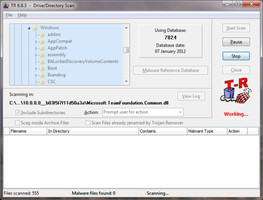Trojan Remover is a powerful and user-friendly security application specifically designed to protect your computer from the threats posed by trojan viruses. These viruses can act as an open door for unauthorized access to your computer, making it essential to guard against them. With its comprehensive database and robust system, Trojan Remover is an excellent choice for keeping your system free from trojans.
Key Feature
1: Specialized Trojan Protection
Unlike some antivirus programs that may not adequately address trojan threats, Trojan Remover is specifically designed to target and eliminate trojan viruses. This specialized focus ensures that the application is highly effective in protecting your computer from this particular type of threat.
2: Comprehensive Database
Trojan Remover features a complete database that enables it to identify and remove a wide range of trojan viruses, even those that may be difficult to detect. This comprehensive database ensures that your system remains secure against a variety of trojan threats.
3: Real-Time Monitoring and Alerts
The application constantly monitors your system and will alert you if a trojan virus is attempting to access your computer. This real-time monitoring and alert system ensures that you are always aware of potential threats and can take immediate action to protect your computer.
4: Fast and Easy to Use
Trojan Remover is designed to be fast and easy to use, making it accessible to users of all experience levels. Its user-friendly interface and efficient performance ensure that you can quickly and effectively protect your computer from trojan threats.
5: Trusted by Many Users
The application has earned the trust of numerous users who rely on it to safeguard their computers from trojan viruses. This widespread adoption and positive reputation further attest to the effectiveness of Trojan Remover in keeping your system secure.
In conclusion, Trojan Remover is an essential security tool for users looking to protect their computers from the dangers posed by trojan viruses. With its specialized focus, comprehensive database, real-time monitoring and alerts, fast and easy-to-use interface, and the trust of many users, Trojan Remover provides an effective and reliable solution for guarding against trojan threats.
About Trojan Remover
Reviewed by Jason K. Menard
Information
Updated onSep 25, 2023
DeveloperSimply Super Software
LanguagesEnglish
Old Versions
Trojan Remover6.9.5.2982
Sep 25, 2023
exe32 bit
Trojan Remover6.9.5 Build 2982
Sep 25, 2023
exe32 bit
How to download and Install Trojan Remover on Windows PC
- Click on the Download button to start downloading Trojan Remover for Windows.
- Open the .exe installation file in the Downloads folder and double click it.
- Follow the instructions in the pop-up window to install Trojan Remover on Windows PC.
- Now you can open and run Trojan Remover on Windows PC.
Alternatives to Trojan Remover
 Microsoft Office 2019Install Word, Excel and PowerPoint with Office 20198.0
Microsoft Office 2019Install Word, Excel and PowerPoint with Office 20198.0 HP SmartHP's official app for managing your printer9.4
HP SmartHP's official app for managing your printer9.4 ASRock Polychrome RGB SyncManage RGB lighting on your PC with ASRock motherboards10.0
ASRock Polychrome RGB SyncManage RGB lighting on your PC with ASRock motherboards10.0 App InstallerInstall apps from the Microsoft Store manually10.0
App InstallerInstall apps from the Microsoft Store manually10.0 Bluetooth Driver InstallerYour Bluetooth is not working?9.0
Bluetooth Driver InstallerYour Bluetooth is not working?9.0 Microsoft 365 (Office)Keep all your Office programs from Microsoft 365 in one place10.0
Microsoft 365 (Office)Keep all your Office programs from Microsoft 365 in one place10.0 MyASUSManage all your ASUS devices10.0
MyASUSManage all your ASUS devices10.0 WinRARReally fast and efficient file compressor8.6
WinRARReally fast and efficient file compressor8.6